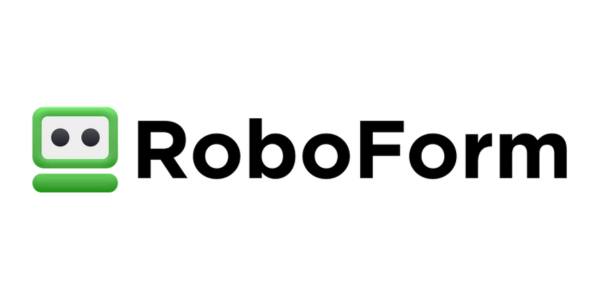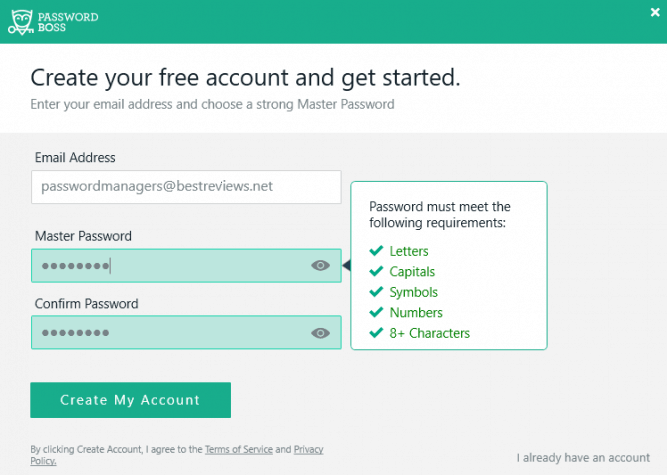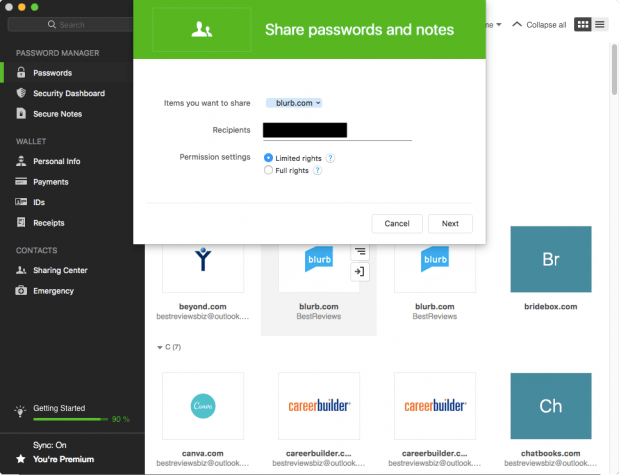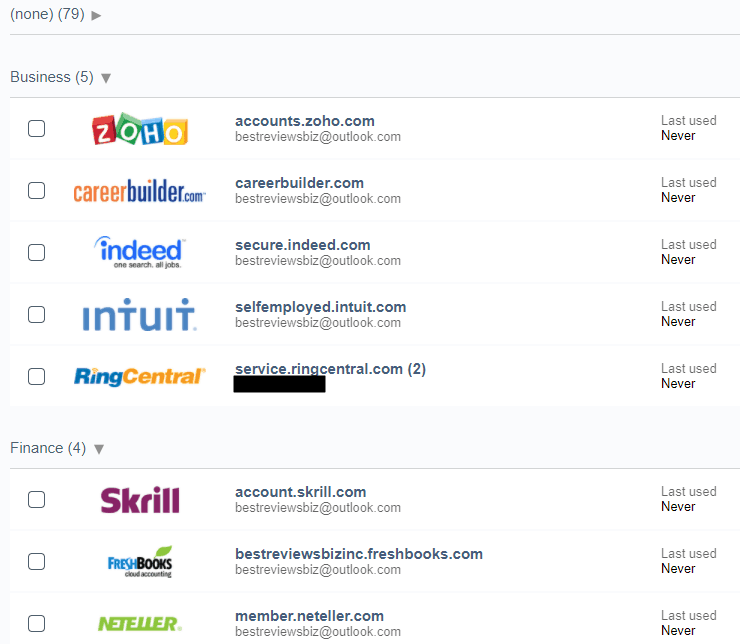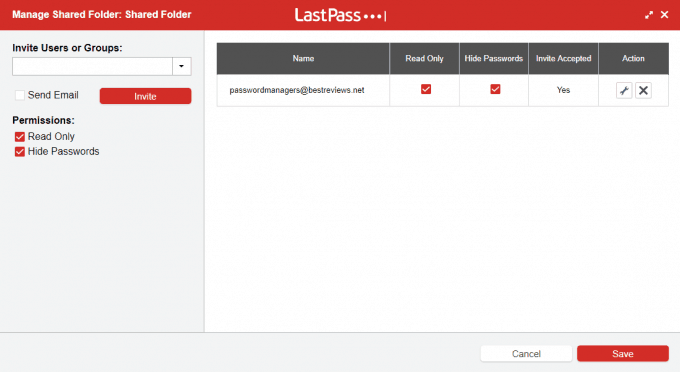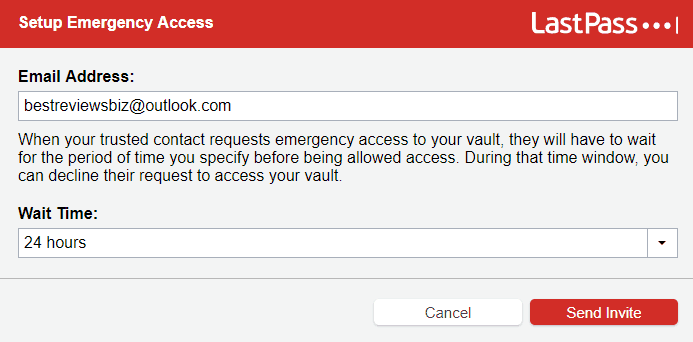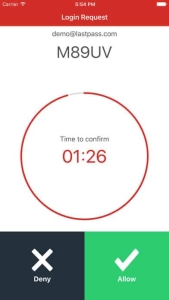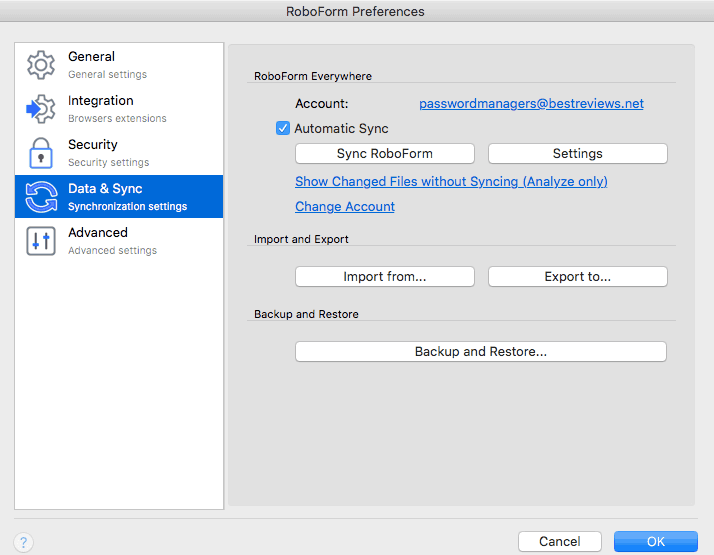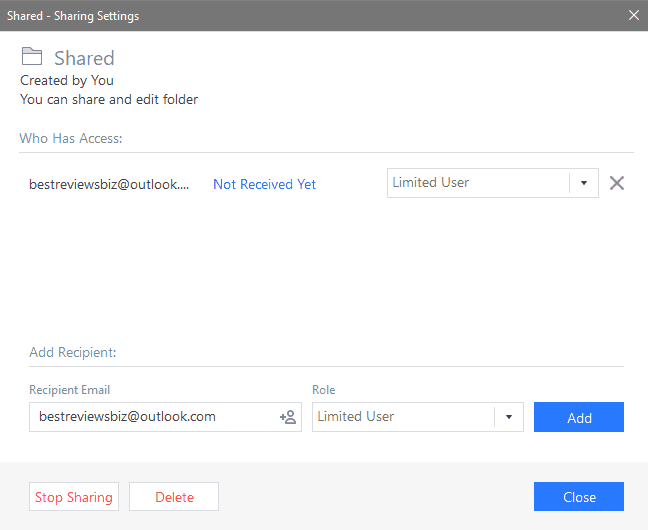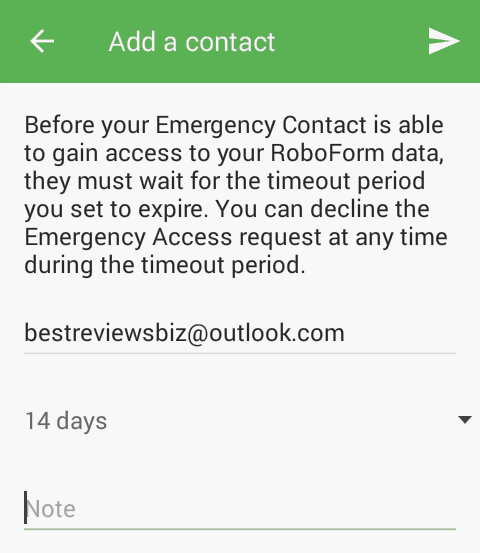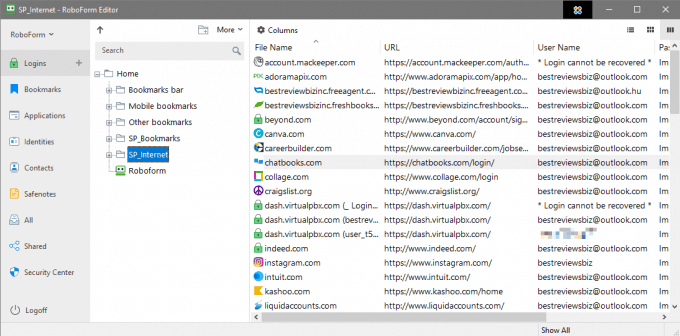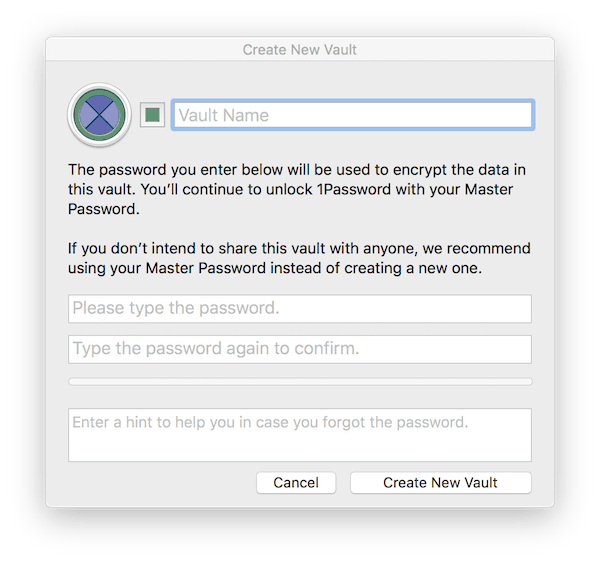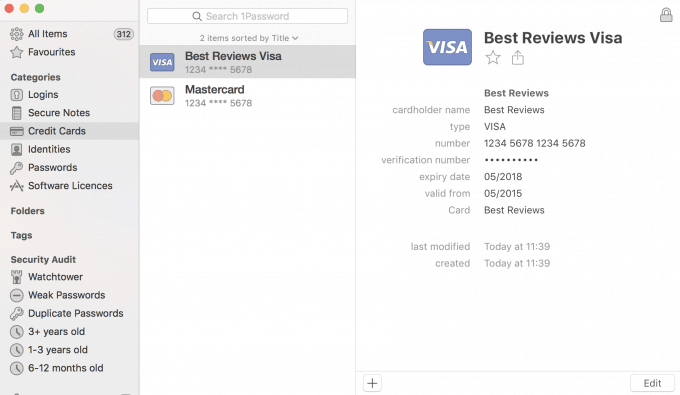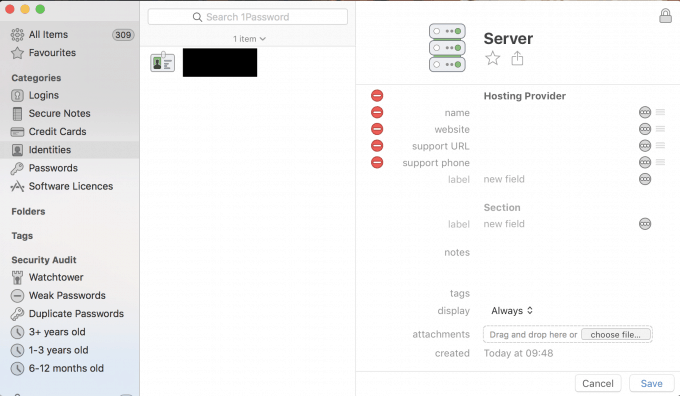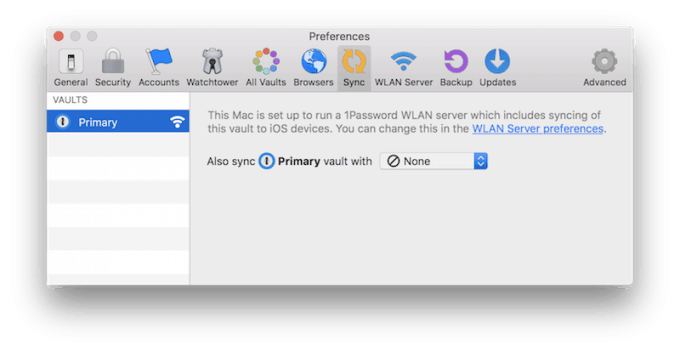Keeping an eye on your own personal data is not too complicated, especially if you are aware of the dangers of unprotected web surfing and have the necessary tools to prevent hackers from ever getting close to you. However, there are still many people – children and the elderly in particular – who often access the internet without the proper security, which may have unpleasant consequences.
Keeping an eye on your own personal data is not too complicated, especially if you are aware of the dangers of unprotected web surfing and have the necessary tools to prevent hackers from ever getting close to you. However, there are still many people – children and the elderly in particular – who often access the internet without the proper security, which may have unpleasant consequences.
This can be easily avoided by the use of password managers, neat multi-platform programs that store long and complicated passwords, credit cards, and other sorts of private data safe without the need to look them up whenever they are required. Thankfully this protection is also available for family members in two versions: either they can purchase separate licenses, or they can opt for the more convenient method of having their own personal vaults managed under a single family password manager.
Personal Data at Danger
Even though most users are well aware of the dangers that are lurking on the internet – and actually some of them are protected – there are still plenty of nasty ways that hackers could steal the data of unsuspecting individuals, or even entire families.
One such method is through phishing, the act of convincing victims to give up their data by directing them to bogus sites with fake emails pretending to be from a trusted third party. But as phishing is rather easy to detect, most professional data thieves will rely on hacking through the exploitation of hidden vulnerabilities in any given program’s coding. Sadly, these attempts are more effective due to their silent but deadly nature, so the vast majority of users don’t even realize their most sensitive data has been used for committing various crimes until it’s too late.
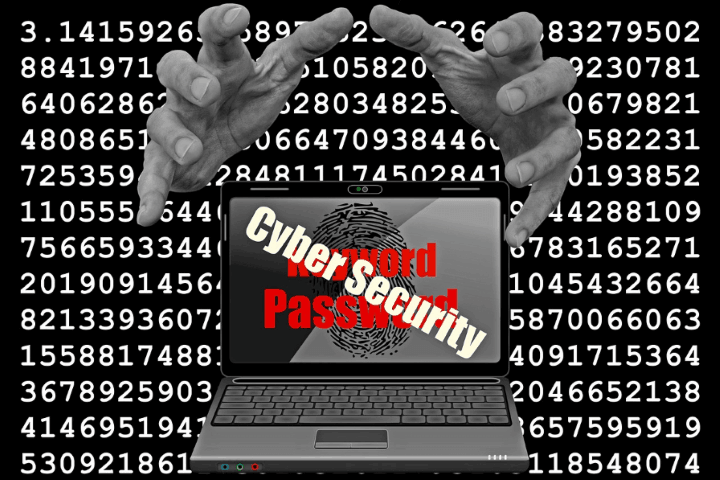
And, unfortunately, almost every kind of data is potentially at risk, whether that is website logins, credit card data, personal information, software licenses, router passwords – the list could go on. It doesn’t matter what data you’re accessing or creating it must be protected at any cost, otherwise the lives of your family could be severely affected.
Best Password Managers of 2024
| Rank | Provider | Info | Visit |
1
|
Editor's Choice 2024
|
|
|
2
|
 |
|
|
|
3
|
|
Using a Password Manager in Your Family
Although the threats we talked about earlier are indeed real, if families use a password manager, then chances of falling victim to data theft are reduced considerably. Admittedly most password managers cater towards individuals, but there are still plenty of features that can be useful for families as well.
One Password to Rule Them All
An undeniable advantage of password managers is the fact that it only requires one password – the master password – to be remembered by the family, while everything else is taken care of by the program. That password can be anything from a favorite line from a song (so long as the letters are manipulated somehow) to a random string of letters and numbers created by a password generator.
Intelligent Organization
Most password managers simply arrange saved data in alphabetical order, but some of them are actually capable of organizing data based on its type, for example passwords, licenses, credit cards, personal information, and secure notes (an umbrella term for miscellaneous data).
However, there are cases when the password manager allows users to create fully customizable folders, too, with which they can organize passwords based on various criteria such as who the password was created and is used by. Simply put, this way all family members can have their own folders containing their own logins.
Sharing Passwords
Even if family password managers require each member to create a separate account, there is still the option to share passwords and other data that is used by the entire family without the need to leave the secure environment of the program itself. And it’s also ridiculously easy to use: after selecting the password in question and providing the email address of the recipient, the necessary information is then forwarded to the account of the other user right away.
Multiplatform Support
Password managers are not only safe, convenient, and intelligent, but they run on multiple platforms as well, the majority covering Windows, macOS, Android, and iOS but some others even reaching more uncommon platforms like Linux and Windows Phones. Password manager data can even be synced across devices thanks to cloud technology, which means that no matter which device is used to provide the information in question it’ll always be to hand.
Recommended Password Managers for Families
LastPass Families
 At first LastPass doesn’t seem like an extraordinary password manager, but look behind the fully encrypted storage, the password generator, the browser add-ons, and the password evaluator and LastPass will be able to prove that it’s an ideal choice for families.
At first LastPass doesn’t seem like an extraordinary password manager, but look behind the fully encrypted storage, the password generator, the browser add-ons, and the password evaluator and LastPass will be able to prove that it’s an ideal choice for families.
For starters, passwords can be organized into custom made folders that can also be safely shared between each family member’s individual accounts as many times as they want, regardless of which platform the program is used on. Safety is also LastPass’s forte thanks to features like the emergency access option or the possibility to further secure the account by using any of the 13 compatible two-factor authentication apps – one of which happens to be developed by LastPass itself.
To top it all off these features are combined with great prices: for just $4 per month – on an annual basis – all the benefits of LastPass Premium can be utilized by five other people.
RoboForm
 At first RoboForm seems to have a major disadvantage over its competitors since it doesn’t provide a primary account from which all vaults can be controlled. Because of this, members of the same subscription receive separate RoboForm accounts, however each of those accounts are available without limitations.
At first RoboForm seems to have a major disadvantage over its competitors since it doesn’t provide a primary account from which all vaults can be controlled. Because of this, members of the same subscription receive separate RoboForm accounts, however each of those accounts are available without limitations.
This means that every user enjoys the premium features as well, such as syncing across devices with the option for data backup, creating entire folders for sharing, granting emergency access to third parties, and advanced two-factor authentication that supports biometric authenticators for the most up-to-date smart devices. In addition to that, RoboForm Family users are entitled to unlimited password storage and even 24/7 premium support.
If that’s not convincing enough, the prices definitely will be. RoboForm Family is only $3.30 per month for a maximum of five users, but by opting for a longer subscription that price can be reduced to just $2.50 per month.
1Password
 Whether you are an Apple, Windows or Android user 1Password is definitely a good choice, especially if you plan to bring the family on board.
Whether you are an Apple, Windows or Android user 1Password is definitely a good choice, especially if you plan to bring the family on board.
With 1Password the account’s owner will always remain in full control by having the option to create personal vaults for each family member, put certain elements into the shared vault, and manage user permissions. However, users can still fill their personal vaults with virtually anything they choose since a single account can hold up to 1GB of data. And if that’s not enough, this data is encrypted locally on all devices that are connected to the same 1Password account and can also be synced across platforms or backed up for security purposes.
The prices are fairly generous, too. A family of five can make use of 1Password for $4.99 per month with the option of adding others to the account for just $1 per month per additional member.
Best Password Managers of 2024
| Rank | Provider | Info | Visit |
1
|
Editor's Choice 2024
|
|
|
2
|
 |
|
|
|
3
|
|
Get the Best Deals on Password Managers
Subscribe to our monthly newsletter to get the best deals, free trials and discounts on password managers.