Why should you pay hard-earned cash for a password manager when you can take advantage of free services and use them without paying a single cent? Both Enpass and KeePass offer all of their features entirely for free. Although Enpass focuses its business model around its mobile app, it provides its services for desktop users at zero cost. Meanwhile, KeePass is a free open-source password manager with a loyal community that actively develops new ports and features. That being said, KeePass isn't the easiest software to work with, and you'll need to be tech-savvy to operate it. So, which one should you pick?
| Main Features |
Enpass |
KeePass |
| Logo |  |
 |
| Rating | ||
| Reviews | Reviews | Reviews |
| Visit | Visit Site | Visit Site |
| Free Versions | Free Version | Free Versions |
| Coupons | Coupons | Coupons |
| Form Filling | ||
| Cloud Syncing | ||
| Local Storage | ||
| Password Generator | ||
| Password Sharing | ||
| Import Browser Data | ||
| Import Competitor Data | ||
| Export Data |
| Mobile Apps |
Enpass |
KeePass |
| Browser App | ||
| Windows App | ||
| macOS App | ||
| iOS App | ||
| Android App | ||
| watchOS App | ||
| Linux App | ||
| Kindle App |
| Browser Extensions |
Enpass |
KeePass |
| Google Chrome | ||
| Firefox | ||
| Safari | ||
| Internet Explorer | ||
| Microsoft Edge | ||
| Opera |
| Data Types |
Enpass |
KeePass |
| Passwords | ||
| Payment Information | ||
| Secure Notes | ||
| Identities | ||
| Receipts | ||
| Email Accounts | ||
| Wi-Fi Networks | ||
| Software Licenses | ||
| Bookmarks |
| Security and Privacy Features |
Enpass |
KeePass |
| Fingerprint Login | ||
| Mobile App Pin Unlock | ||
| Two-Factor Authentication | ||
| Encryption | AES-256 | AES-256 |
| Features of the Free Version |
Enpass |
KeePass |
| Password Sharing | ||
| Cross-Platform | ||
| # Credentials |
|
Unlimited |
| Pricing Plans |
Enpass |
KeePass |
| Lifetime License | ||
| Subscription | ||
| Price | $0.49/mo | Free |
| Free Trial | ||
| Free Version | ||
| Money-Back Guarantee | n/a |
| Available Payment Methods |
Enpass |
KeePass |
| Visa | n/a | |
| PayPal | n/a | |
| MasterCard | n/a | |
| American Express | n/a | |
| Wire Transfer | n/a | |
| Discover | n/a | |
| Bitcoin | n/a |
| Customer Service |
Enpass |
KeePass |
| 24/7 | ||
| Live Chat | ||
| On Call | ||
| Community | ||
Enpass
 There’s nothing you can’t store in Enpass’s vault. In addition to the dozens of pre-built data forms, this password manager offers you full flexibility by providing the ability to create personalized data forms with plenty of fields to select from. One of Enpass’s main strengths is that it offers all of its features for free on desktop. This means that if you’re looking for a password manager to only use on your computer, you can take full advantage of Enpass at zero cost. The software provides a password generator that goes up to 100 characters, an audit that warns you about weak and repeated passwords, and a browser extension that will autofill credentials for you. You can also synchronize your devices and share items with others, but it’s a little trickier as Enpass uses third-party cloud services to do so.
There’s nothing you can’t store in Enpass’s vault. In addition to the dozens of pre-built data forms, this password manager offers you full flexibility by providing the ability to create personalized data forms with plenty of fields to select from. One of Enpass’s main strengths is that it offers all of its features for free on desktop. This means that if you’re looking for a password manager to only use on your computer, you can take full advantage of Enpass at zero cost. The software provides a password generator that goes up to 100 characters, an audit that warns you about weak and repeated passwords, and a browser extension that will autofill credentials for you. You can also synchronize your devices and share items with others, but it’s a little trickier as Enpass uses third-party cloud services to do so.
The mobile free plan is far more limited, only providing space for up to 25 data entries. Despite this, since the password manager’s price starts at $0.99 per month, upgrading to a paid plan is quite cheap.
KeePass
 With the number of plugins and extensions developers have written for KeePass, this open-source password manager can do everything entirely for free. However, it’s not the easiest software to use, and one of the first things you’ll notice about KeePass is its dated interface. The password manager was developed in 2003 and it’s obvious that there hasn’t been a cosmetic update ever since.
With the number of plugins and extensions developers have written for KeePass, this open-source password manager can do everything entirely for free. However, it’s not the easiest software to use, and one of the first things you’ll notice about KeePass is its dated interface. The password manager was developed in 2003 and it’s obvious that there hasn’t been a cosmetic update ever since.
Even without the add-ons, KeePass already provides plenty of features that put other companies’ free plans to shame. In addition to a password generator that can create keys containing up to 30,000 characters, the software also lets you store all the credentials you want and group them into folders, add expiry dates, and attach files to them. Furthermore, instead of an autofill, KeePass comes with an autotype mechanism, which requires you to input your own keystroke sequence for each website. Although this takes more effort, it ensures KeePass will be able to automatically login to any type of account without a problem.
KeePass stores all data locally on your computer and everything is secured with AES-256 encryption, ensuring that no one has access to your information even if your device is stolen. Like all of KeePass’s features, you can also improve this password manager’s security through the available add-ons and extensions.
Conclusion
If you have the knowledge and the patience to play around with KeePass’s add-ons, this password manager can do everything without you having to pay a cent. Consequently, it’s the best option for anyone looking for a reliable and comprehensive password manager at zero cost. However, if you prefer a more straightforward and better-looking piece of software, Enpass is the way to go. In the end, both provide security and advanced features not found in other password managers. The ideal way to figure out which one works best for you is by trying them out yourself. Since they’re both completely free to use, you won’t have to spend a dollar to check which one meets your requirements the most.
Best Password Managers of 2024
| Rank | Provider | Info | Visit |
1
|
Editor's Choice 2024
|
|
|
2
|
 |
|
|
|
3
|
|
Get the Best Deals on Password Managers
Subscribe to our monthly newsletter to get the best deals, free trials and discounts on password managers.
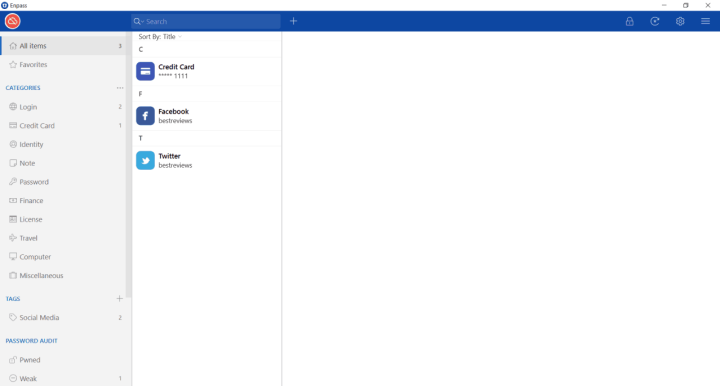
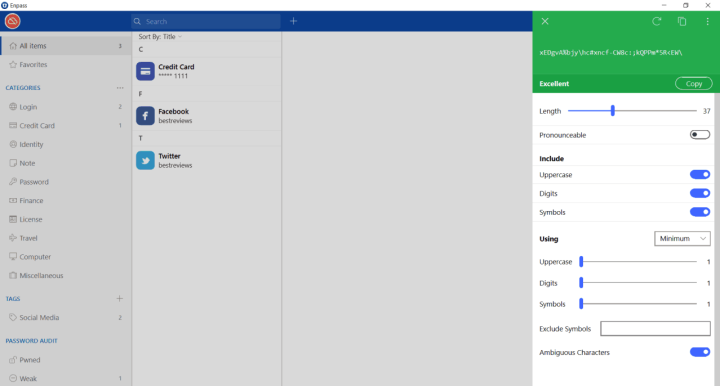
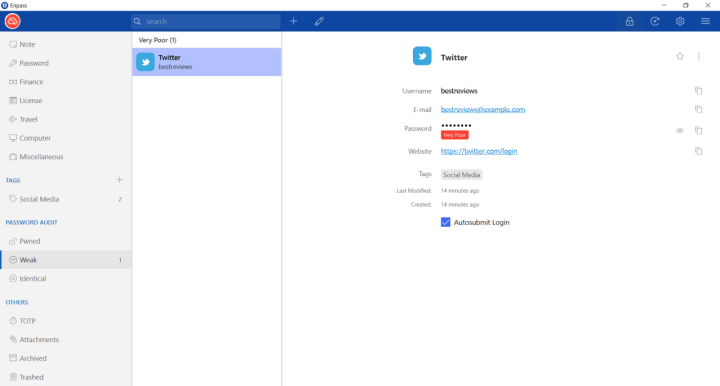
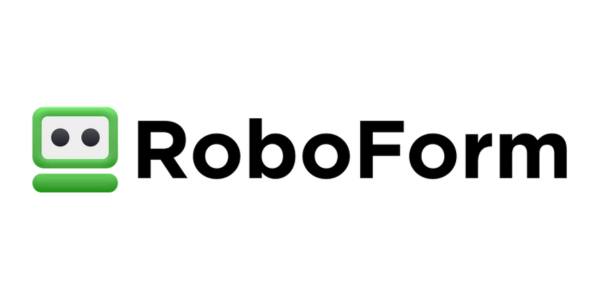
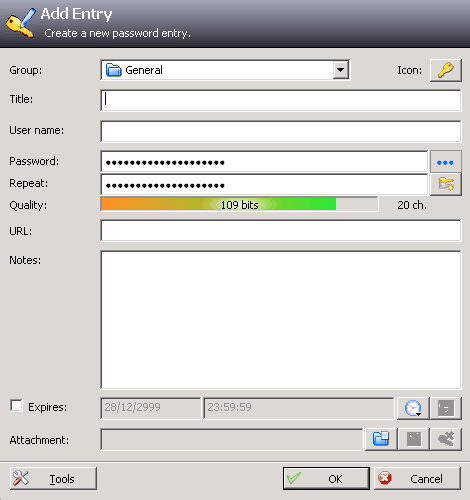
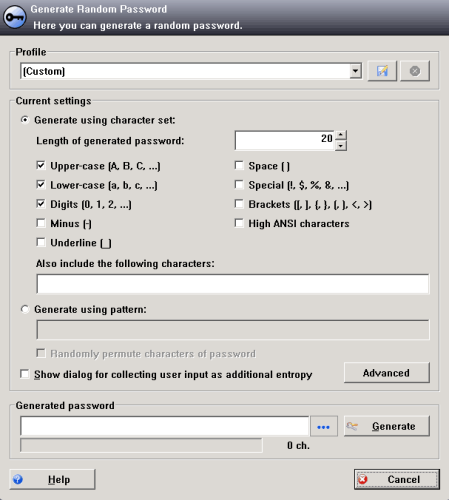
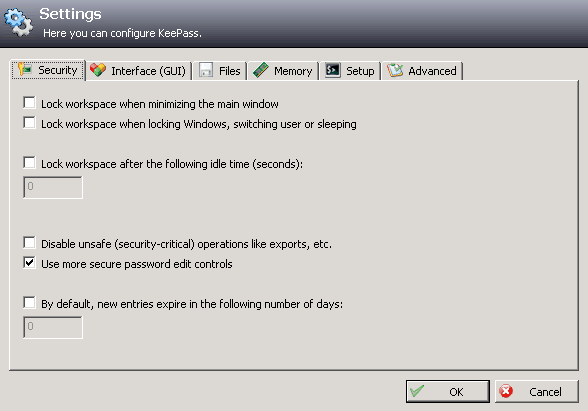
Share Your Comment