So, you’ve decided to get yourself a password manager to keep all of your credentials safe and boost your security. Great! But now the tricky question you have to ask yourself is: which of the hundreds of password manager solutions is right for me? We’re here to help – we’ll be comparing two excellent options and find out what exactly makes an outstanding password manager. We have F-Secure KEY, made by established Finnish cyber security firm F-Secure, against the password management specialists from New York, Dashlane. They both have similar features and cost about the same so let’s find out what really sets these two apart.
| Main Features |
F-Secure KEY |
Dashlane |
| Logo |  |
 |
| Rating | ||
| Reviews | Reviews | Reviews |
| Visit | Visit Site | Visit Site |
| Free Versions | Free Versions | Free Versions |
| Coupons | Coupons | Coupons |
| Form Filling | ||
| Cloud Syncing | ||
| Local Storage | ||
| Password Generator | ||
| Password Sharing | ||
| Import Browser Data | ||
| Import Competitor Data | ||
| Export Data |
| Mobile Apps |
F-Secure KEY |
Dashlane |
| Browser App | ||
| Windows App | ||
| macOS App | ||
| iOS App | ||
| Android App | ||
| watchOS App | ||
| Linux App | ||
| Kindle App |
| Browser Extensions |
F-Secure KEY |
Dashlane |
| Google Chrome | ||
| Firefox | ||
| Safari | ||
| Internet Explorer | ||
| Microsoft Edge | ||
| Opera |
| Data Types |
F-Secure KEY |
Dashlane |
| Passwords | ||
| Payment Information | ||
| Secure Notes | ||
| Identities | ||
| Receipts | ||
| Email Accounts | ||
| Wi-Fi Networks | ||
| Software Licenses | ||
| Bookmarks |
| Security and Privacy Features |
F-Secure KEY |
Dashlane |
| Fingerprint Login | ||
| Mobile App Pin Unlock | ||
| Two-Factor Authentication | ||
| Encryption | AES-256 | AES-256 |
| Features of the Free Version |
F-Secure KEY |
Dashlane |
| Password Sharing | ||
| Cross-Platform | ||
| # Credentials | Unlimited | 50 |
| Pricing Plans |
F-Secure KEY |
Dashlane |
| Lifetime License | ||
| Subscription | ||
| Price | $2.33/mo ($27.99/yr) | $3.33/mo ($39.99/yr) |
| Free Trial | 30 days | |
| Free Version | ||
| Money-Back Guarantee | 30 Days | 30 days |
| Available Payment Methods |
F-Secure KEY |
Dashlane |
| Visa | ||
| PayPal | ||
| MasterCard | ||
| American Express | ||
| Wire Transfer | ||
| Discover | ||
| Bitcoin |
| Customer Service |
F-Secure KEY |
Dashlane |
| 24/7 | ||
| Live Chat | ||
| On Call | ||
| Community | ||
F-Secure KEY
 Finland’s entry into the password manager market, F-Secure KEY is easy-to-use and ideal for newcomers. F-Secure KEY stores all your passwords and bank card details, as well as secure notes. Unfortunately, it doesn’t have the best categorization available so storing a large amount of data isn’t always practical, but it does have some attractive and well-designed apps. The mobile versions of F-Secure KEY come with breach alerts that provide updates on websites that have had their data compromised, so if you’re affected, you’ll quickly be able to act.
Finland’s entry into the password manager market, F-Secure KEY is easy-to-use and ideal for newcomers. F-Secure KEY stores all your passwords and bank card details, as well as secure notes. Unfortunately, it doesn’t have the best categorization available so storing a large amount of data isn’t always practical, but it does have some attractive and well-designed apps. The mobile versions of F-Secure KEY come with breach alerts that provide updates on websites that have had their data compromised, so if you’re affected, you’ll quickly be able to act.
Since F-Secure is a big company that covers a wide range of security software, it’s no surprise that customer service is very good, although 24/7 support is reserved only for business clients. Regular customers have a live chat function as well as telephone support and the F-Secure website hosts a thorough FAQ section, a large number of guides, and an active user forum.
There is a free version of F-Secure KEY available but as expected, there are premium features out of reach to free users. If you want to upgrade, F-Secure KEY is priced about averagely for a password manager. A two-year subscription comes to a one-time payment of $55.99 which is the equivalent of paying just $2.33 a month and all subscriptions come with a 30-day money-back guarantee.
Dashlane
 Behind Dashlane’s simple, straightforward exterior lurks a very powerful password manager that gives you a wide range of options and stores a lot more than just passwords – there’s also the choice of storing card details, receipts, and more. Dashlane’s vault logically organizes your credentials, making it easy to quickly find the information you need. Everything in your vault can be shared in a safe manner that keeps all of the data securely encrypted. Dashlane has the unique password changer feature that is able to change your passwords from a select number of websites at the click of a button instead of you having to go through a long, drawn-out process. In addition to all that, Dashlane has a handy dark web monitoring feature that will scan the dark web to see if any of your personal information has found its way there and will notify you immediately so you can take action.
Behind Dashlane’s simple, straightforward exterior lurks a very powerful password manager that gives you a wide range of options and stores a lot more than just passwords – there’s also the choice of storing card details, receipts, and more. Dashlane’s vault logically organizes your credentials, making it easy to quickly find the information you need. Everything in your vault can be shared in a safe manner that keeps all of the data securely encrypted. Dashlane has the unique password changer feature that is able to change your passwords from a select number of websites at the click of a button instead of you having to go through a long, drawn-out process. In addition to all that, Dashlane has a handy dark web monitoring feature that will scan the dark web to see if any of your personal information has found its way there and will notify you immediately so you can take action.
Although not 24/7, Dashlane has some solid customer support and there’s an excellent FAQ section as well as a YouTube channel full of tutorials on how to get the most out of your software. Dashlane’s feature-filled package comes at a price and although there is a free version available it is restricted. Dashlane costs $39.99 per year, which is about $3.33 a month and all purchases come with a risk-free 30-day money-back guarantee.
Conclusion
Both F-Secure KEY and Dashlane are quite similar in scope, although Dashlane certainly has more features with the password changer being a particular highlight. Both aim to go beyond just password management with F-Secure KEY’s breach watch and Dashlane’s web monitoring, making sure you’re always safe and one step ahead of the hackers.
While Dashlane is the most powerful password manager of the two, it is also the most expensive. F-Secure KEY on the other hand has a good-looking interface and is ideal for beginners. So, it’s up to you whether you want the extra features or to save yourself a little cash. Both of these password mangers do their jobs admirably and both offer free versions so you can try them out for yourself.
Best Password Managers of 2024
| Rank | Provider | Info | Visit |
1
|
Editor's Choice 2024
|
|
|
2
|
 |
|
|
|
3
|
|
Get the Best Deals on Password Managers
Subscribe to our monthly newsletter to get the best deals, free trials and discounts on password managers.
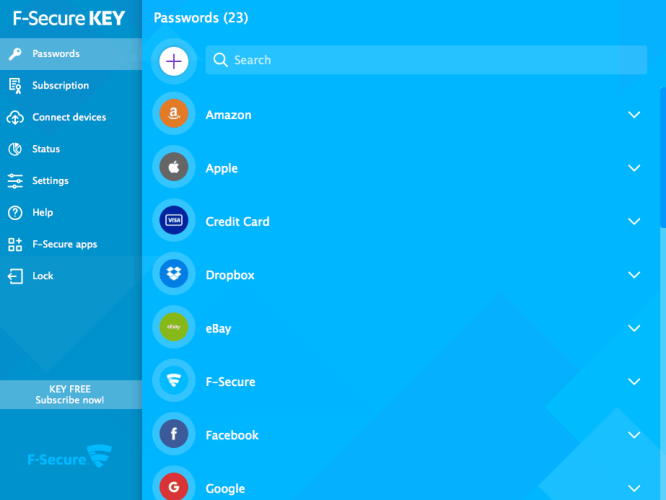
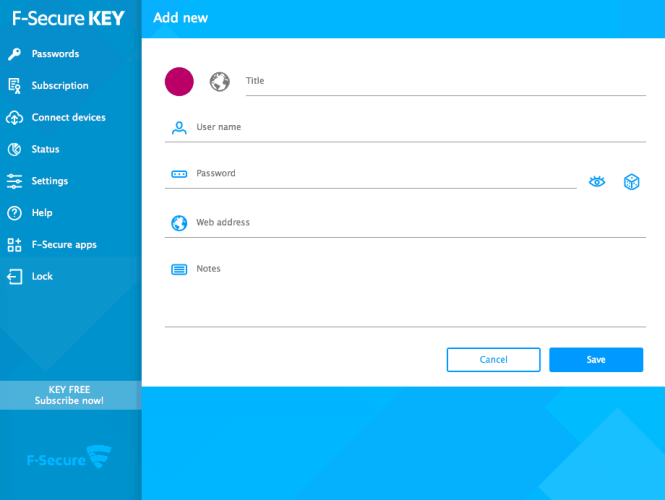
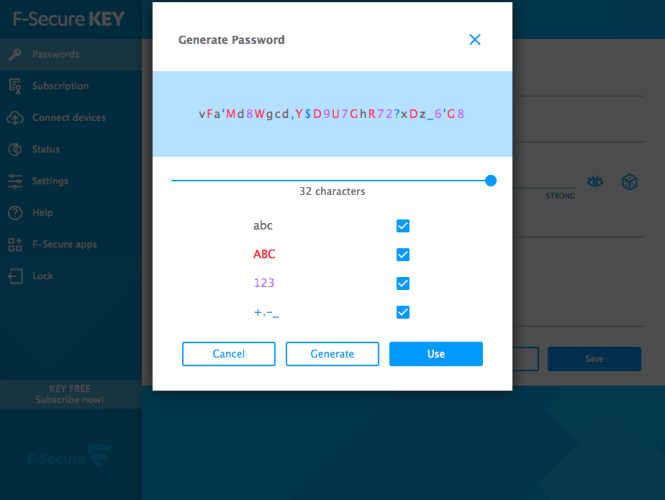
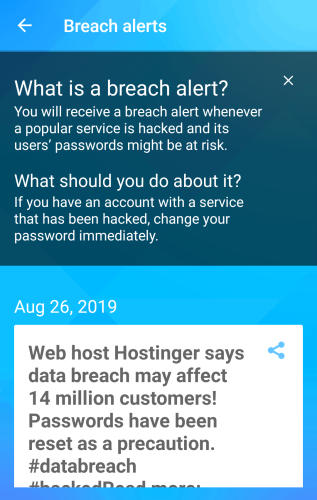
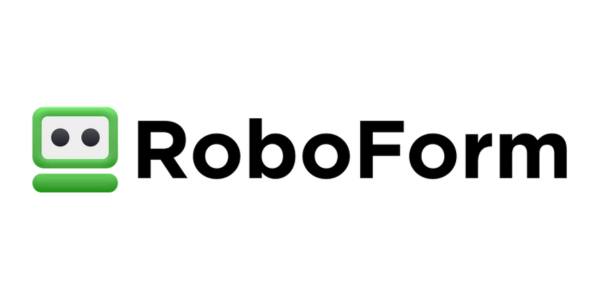
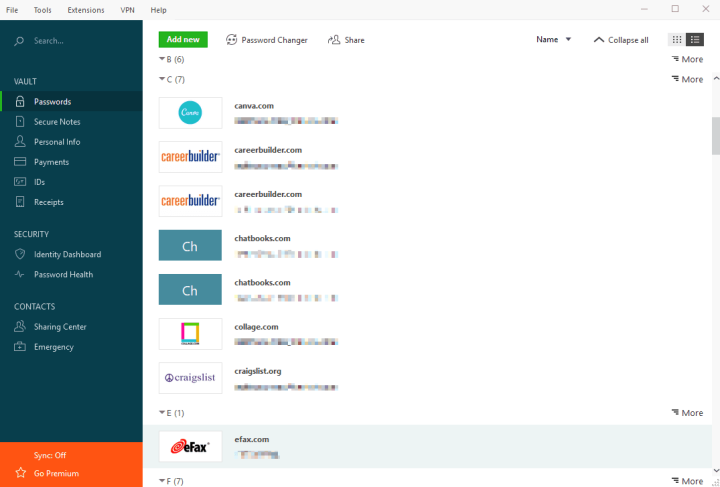
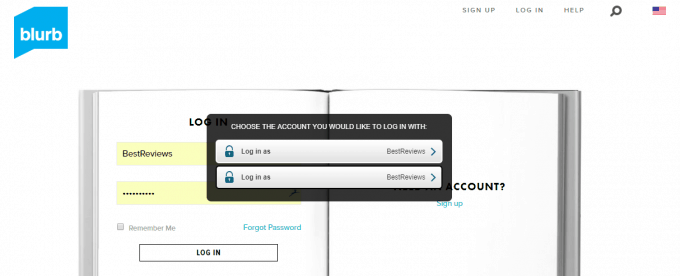
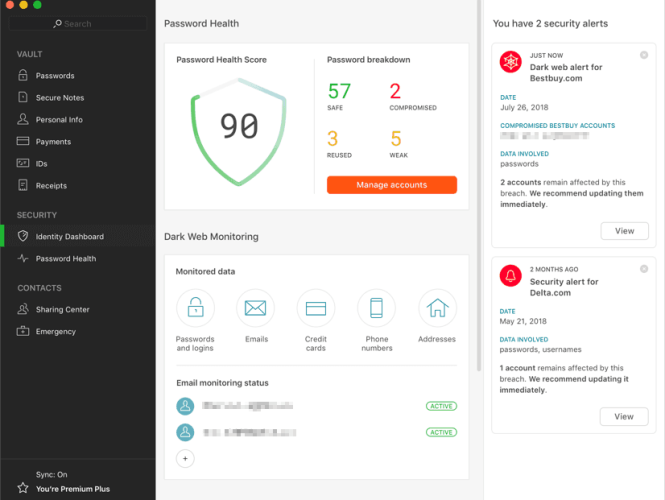
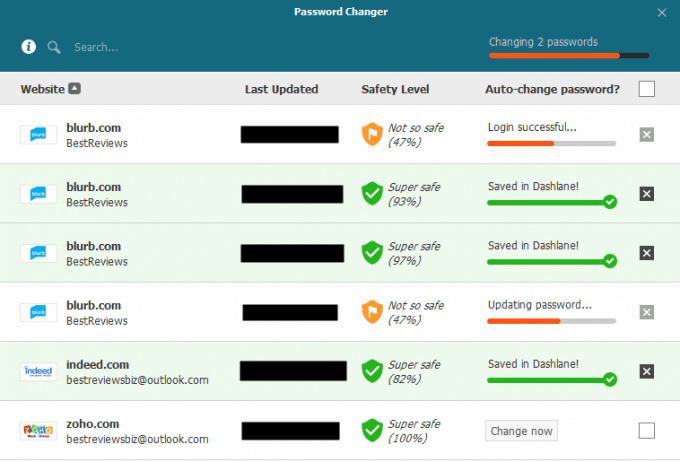
Share Your Comment