 Visit DashlaneFree Forever
Free Versions Coupons
Visit DashlaneFree Forever
Free Versions Coupons
| Editor's Rating | |
|---|---|
| Overall | |
| Features | |
| Price | |
| Customer Service | |
Positives
- Password changer
- Built-in VPN
- Flawless data import
- Thorough iOS/Android app
- User-friendly interface
Negatives
- Limited storage in free version
- Expensive
Responsible internet users know that using multiple strong passwords is the best way to protect yourself online. However, remembering all those passwords or even writing them down isn’t exactly convenient. Thankfully, password managers come to the rescue, and Dashlane is one of the best solutions you can find. Although it can be used for free, Dashlane bundles in a number of helpful extras for a monthly fee. It’s a multi-device program where you can securely store all your passwords in a bank-level encrypted cloud storage vault. Additionally, Dashlane sports some unique features like the password changer, password strength evaluation tool, secure data sharing, and a built-in VPN – all of which help achieve complete protection when surfing the web. And we haven’t even mentioned the stellar mobile app, various authentication methods, continuous security monitoring, and unlimited data and password storage…
Features
Once the simple and straightforward program is installed and the master password is provided, Dashlane instantly taps into previously installed browsers to automatically collect existing credentials. This process can be repeated at any time, and you can also manually import CSV files or let Dashlane import automatically from other password managers or browsers.
When it comes to logging into websites, the program offers two choices, either an autofill option or a toggleable auto-login feature that can be selected for certain websites saved on the password manager. And, as a nice addition, all account credentials can be exported to Dashlane’s archive or as a strictly read-only Excel/CSV file.
Dashlane has three very distinct categories. The first is ‘Security’ where the health of passwords and security breaches can be checked. Next you have ‘Contacts’, which as you might expect is where encrypted passwords are shared and emergency contacts added.
Then there is the primary category – ‘Vault’ – where personal data, passwords, ID cards, credit cards, PayPal account information, and online receipts are created and kept. Any data in the vault can be searched and sorted either alphabetically or according to various categories. By double-clicking on an entry within this section, the password can be quickly shared, edited, its associated website opened, or even have its password history displayed. Dashlane helpfully places visual warnings on saved credentials that lack either a username or an email address associated.
Password Changer
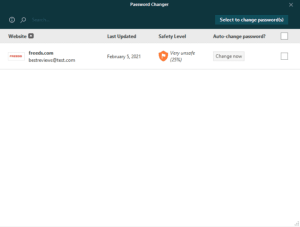 For a somewhat detailed password analysis, you need to visit the ‘Identity Dashboard’ tab, where the software displays the health score of passwords as well as the number of compromised, reused, and weak logins. These credentials are also listed under the ‘Password Health’ section, each having a link to the corresponding website where they can be duly replaced and then resaved into Dashlane.
For a somewhat detailed password analysis, you need to visit the ‘Identity Dashboard’ tab, where the software displays the health score of passwords as well as the number of compromised, reused, and weak logins. These credentials are also listed under the ‘Password Health’ section, each having a link to the corresponding website where they can be duly replaced and then resaved into Dashlane.
Thankfully, you don’t have to perform this tedious manual process, as the software is equipped with a quick and effective password changer, which automatically updates your passwords for selected websites.
Apps & Browser Extensions
Dashlane seamlessly integrates with all major web browsers, which work independently from the desktop app. In other words, the browser extension gives access to the browser version of Dashlane without the need to launch the desktop program. This add-on, which is the same for all browsers, only displays the most necessary data from your account, allowing you to generate and save passwords while you surf the web. Bear in mind it’s required to have the add-on installed for the app to swiftly autofill credentials on the computer.
Dashlane Browser Extension
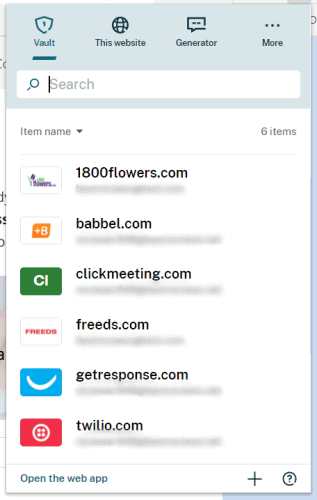
Dashlane Mobile Interface
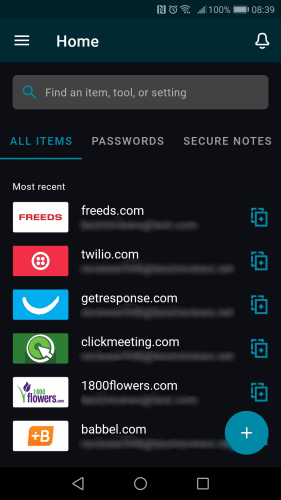
Dashlane Mobile Features
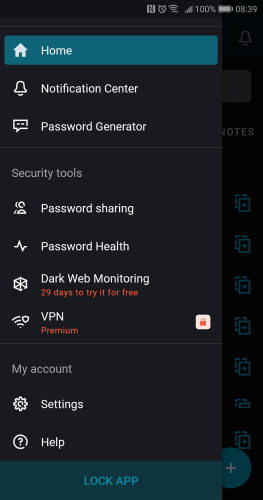
The process to enable the autofill on iOS and Android apps is a bit more daunting, as you’ll need to configure the phone to enable Dashlane to do so. However, when everything is set up, it will work the same way as on the computer. Additionally, all features you find on desktop are also included in the mobile app, like password health, dark web monitoring, and the built-in VPN. To top it all off, Dashlane’s mobile version is incredibly secure, as it allows you to log in via biometrics and prevents the phone from taking screenshots while using the app.
Setup
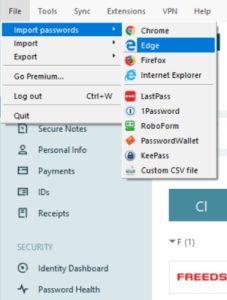 Getting Dashlane to work on your computer is a bit confusing, as the software prompts you to install the browser extension by default. But, when you’re finally able to access Dashlane’s web version, downloading and installing the desktop app is a piece of cake.
Getting Dashlane to work on your computer is a bit confusing, as the software prompts you to install the browser extension by default. But, when you’re finally able to access Dashlane’s web version, downloading and installing the desktop app is a piece of cake.
After you log into the computer program, Dashlane allows you to automatically import various account credentials from both your browser and other password managers. Once your passwords are safely stored, adding new ones remains pretty simple, as Dashlane’s mobile app and browser add-on can be configured to automatically save new credentials. As for files not created by a password manager, Dashlane can only import login credentials when they’re in a generic CSV format – odd considering that the program is capable of exporting your passwords as a simple Excel file or in a JSON format.
On mobile, the setup process continues to be straightforward. You just need to download it from the App or Play Store, insert your email and master password, and you’re done. The most challenging part is to import all data and enable autofill, as you’ll need to go through your browser and phone’s settings to do so. Fortunately, Dashlane provides guides for you to set up everything on its website.
Security & Privacy
Dashlane takes user security and privacy very seriously, the company even has a U.S. patent for its extra safe security architecture. The most important security feature is the AES-256 bank-level encryption that Dashlane uses, which ensures that your master password and any passwords gathered from other sites are only known and modified by you. In fact, the only way for others to see your passwords is if you choose to share them via the sharing feature that further encrypts each of your account credentials before sending them out to the designated person.
Dashlane evaluates all your passwords and warns of any that have to be replaced by a stronger password either manually or via the software’s own tools. While the program and the app can only be accessed from devices that are authenticated, the two-step authentication adds an extra level of security by requiring the use of a secondary authenticator (Google Authenticator, Authy, or Duo Mobile). Finally, as a couple of cherries on top, Dashlane comes with a built-in VPN to protect users from unsafe Wi-Fi networks and dark web monitoring to find and warn about compromised accounts.
Pricing
While Dashlane does provide many useful features to securely store your passwords, this wide range of functions also comes with an equally high cost for both its personal and business customers. Admittedly, the free forever version contains core features like security monitoring and alerts, the password generator, and so on, but upgrading to the pay-only Premium subscription comes with numerous worthwhile benefits. In addition to the obvious, such as unlimited storage, password sharing, syncing, and online backup, a paid subscription also unlocks the more advanced tools, like the built-in VPN and two-step authentication.
Unfortunately, Dashlane Premium is a bit pricey. Even if you get an annual subscription, which comes with a discount of 20%, the app still costs $4.99 per month. But on the bright side, you can test the premium version for 60 days through the company’s 30-day free trial and 30-day money-back guarantee. Better yet, Dashlane offers six months of premium for each successful referral.
Last but not least, companies can also take advantage of Dashlane through its business edition for $5 per month per user. On top of all the features already mentioned, businesses get access to an admin console, group sharing, and 24/7 support, just to name a few.
Customer Service
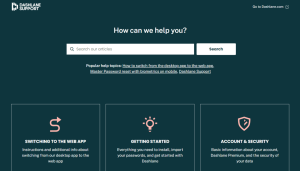 Although the company premium edition lacks 24/7 service and phone support, Dashlane’s overall customer service is pretty decent and, as a nice extra, is available in French, German, and Spanish. Aside from the live chat, the main source of support is a highly detailed FAQ section, where all information regarding the use of the software can be found. Plus, customers can visit the company’s YouTube channel for tutorials and the blog for online security related articles. It’s also possible to contact the staff directly via Dashlane’s regularly updated Twitter and Facebook accounts, or through the email support (via an inquiry form), where premium users receive quicker responses.
Although the company premium edition lacks 24/7 service and phone support, Dashlane’s overall customer service is pretty decent and, as a nice extra, is available in French, German, and Spanish. Aside from the live chat, the main source of support is a highly detailed FAQ section, where all information regarding the use of the software can be found. Plus, customers can visit the company’s YouTube channel for tutorials and the blog for online security related articles. It’s also possible to contact the staff directly via Dashlane’s regularly updated Twitter and Facebook accounts, or through the email support (via an inquiry form), where premium users receive quicker responses.
Bottom Line
 There’s no doubt that Dashlane is one of the best password managers on the market. Although there are some criticisms – such as the free version being quite limited – Dashlane still manages to easily make up for these mistakes with plenty of advantages. The simple and straightforward desktop client lets you manage all of your passwords with ease across multiple platforms or even generate new ones in a quick and secure fashion. The bank-level encryption ensures strong protection for all data added to Dashlane’s cloud storage, whereas the advanced tools further secure your passwords with its various authentication features. Plus, the unique Password changer feature that automatically upgrades weak passwords is a convenient extra. Though Dashlane is not the most affordable solution, its advanced features and full-on password protection more than make up for its steep price.
There’s no doubt that Dashlane is one of the best password managers on the market. Although there are some criticisms – such as the free version being quite limited – Dashlane still manages to easily make up for these mistakes with plenty of advantages. The simple and straightforward desktop client lets you manage all of your passwords with ease across multiple platforms or even generate new ones in a quick and secure fashion. The bank-level encryption ensures strong protection for all data added to Dashlane’s cloud storage, whereas the advanced tools further secure your passwords with its various authentication features. Plus, the unique Password changer feature that automatically upgrades weak passwords is a convenient extra. Though Dashlane is not the most affordable solution, its advanced features and full-on password protection more than make up for its steep price.
Best Alternative Password Managers
| Rank | Provider | Info | Visit |
1
|
Editor's Choice 2024
|
|
|
2
|
 |
|
|
|
3
|
|
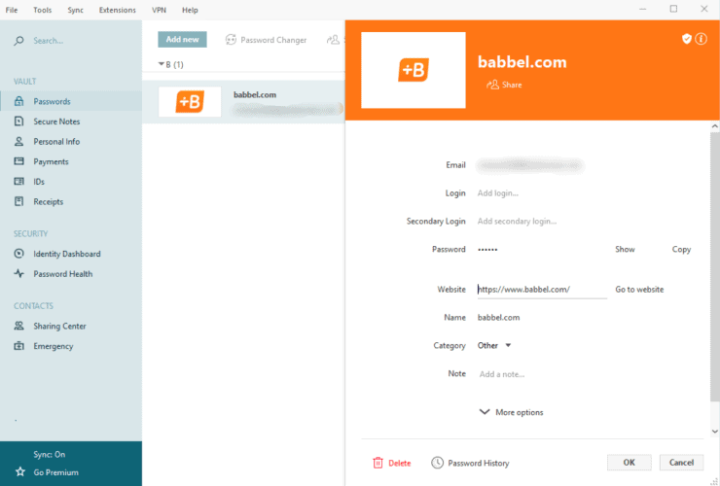
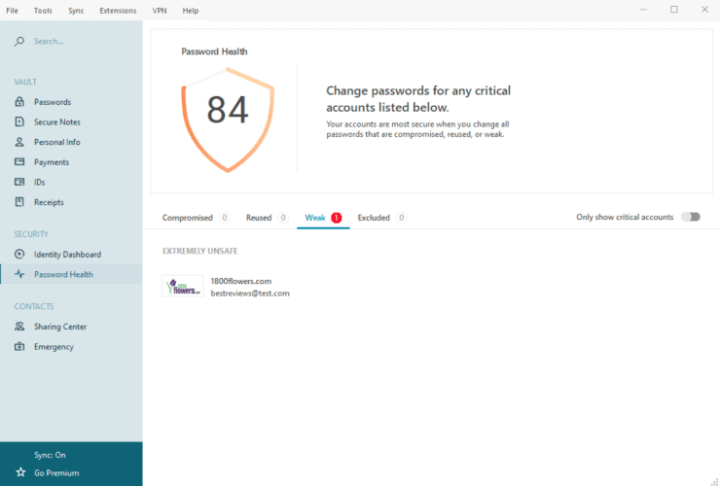
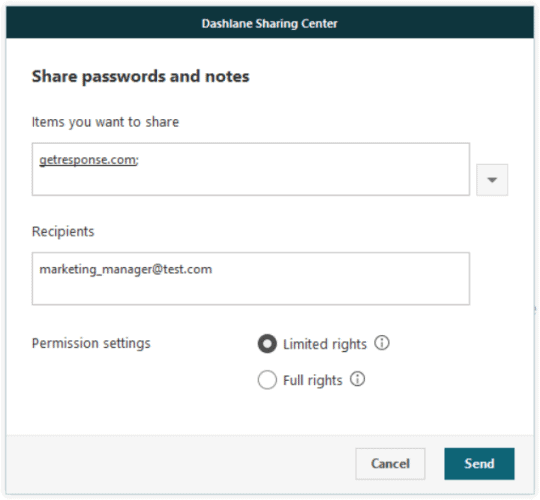
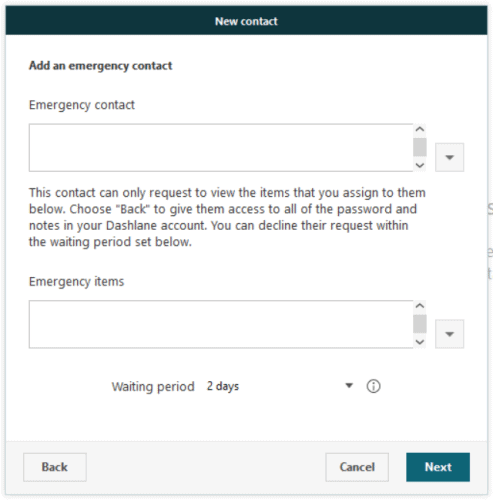
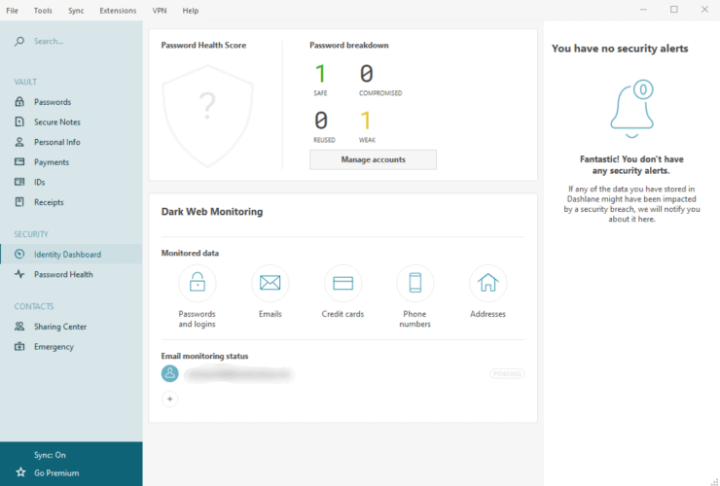
JOSEPH says
Finally, after all the stress I went through, I was able to get back my lost bitcoin, and finally learnt the best way and company to mine and exchange my currencies with. Contact me on my mailbox above and I will share my experience with you and I’m sure that it will be of great help to you.
Julia White says
Has issues syncing between devices. The only support I have ever received to help figure out what is going on is to create a note on one device and then I’m told that supposedly triggers a sync when it doesn’t work right. It’s pretty annoying to have to do that on a regular basis. I wish they would get that fixed otherwise it’s a great app.