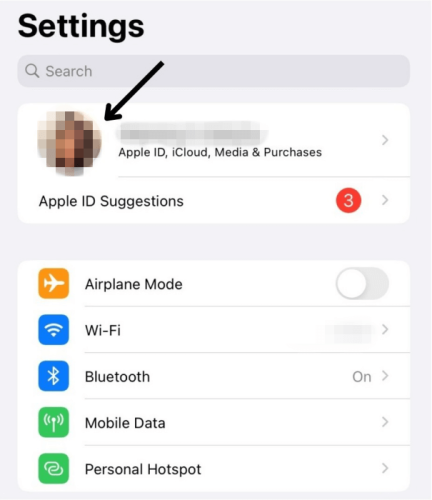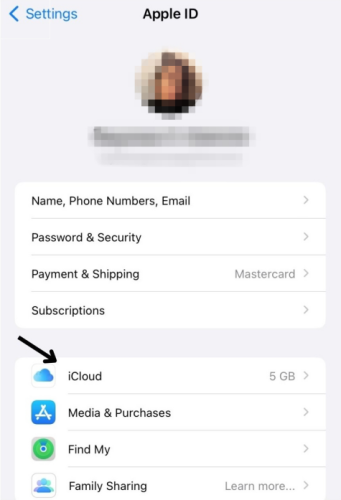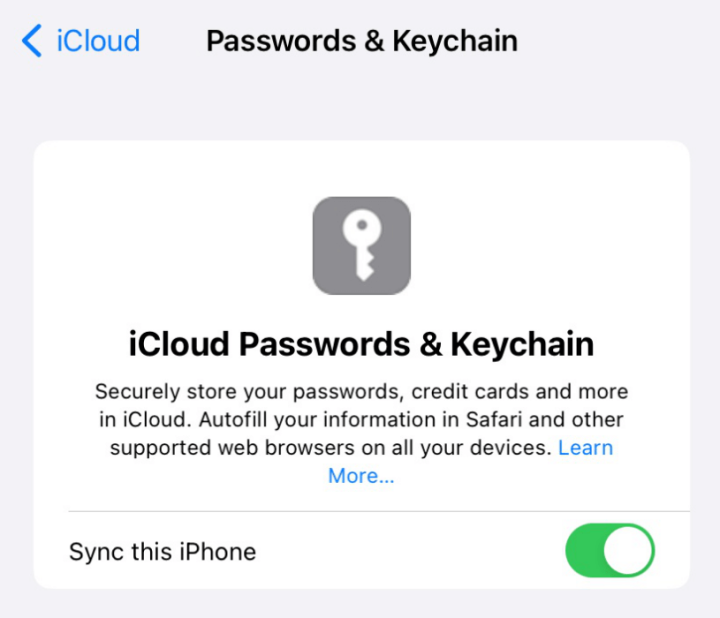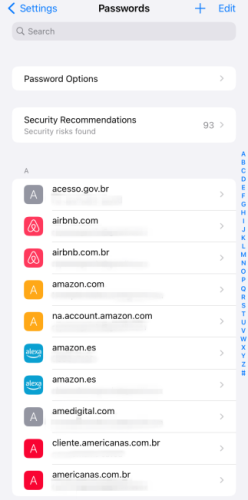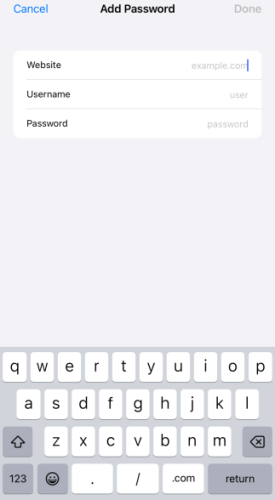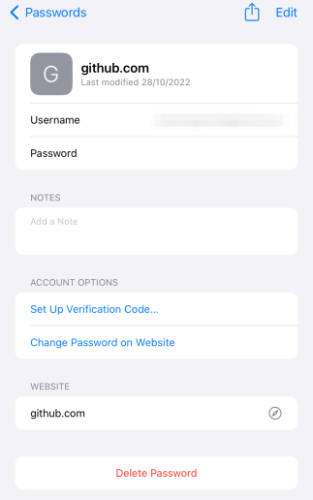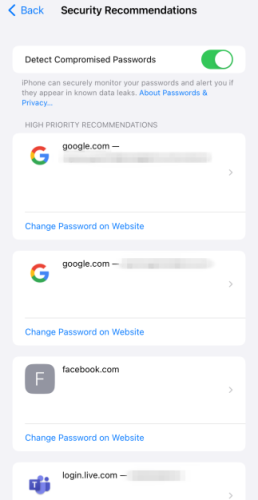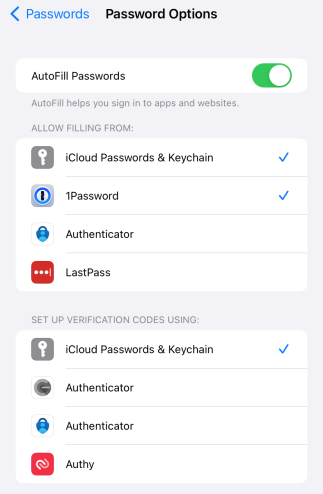Apple’s built-in password manager, iCloud Keychain, is the perfect tool to store login credentials, Wi-Fi passwords, and personal information. The software also comes with various handy features, including syncing, end-to-end encryption, and autofill, just to name a few. The best part is that, since it’s integrated with iOS, it conveniently stores your information and makes it readily accessible whenever necessary, without any input from third-party software. To set up iCloud Keychain on an iPhone, you need to:
Apple’s built-in password manager, iCloud Keychain, is the perfect tool to store login credentials, Wi-Fi passwords, and personal information. The software also comes with various handy features, including syncing, end-to-end encryption, and autofill, just to name a few. The best part is that, since it’s integrated with iOS, it conveniently stores your information and makes it readily accessible whenever necessary, without any input from third-party software. To set up iCloud Keychain on an iPhone, you need to:
- Go to Settings.
- Tap on your name and picture.
- Go to iCloud.
- Tap Passwords and Keychain and activate it. Your passcode or Apple ID password may be requested.
How To Manage Passwords on iCloud Keychain
Once iCloud Keychain is activated, the system suggests a complex password whenever you sign in to a new website or app and automatically saves it. There’s also the option of viewing all stored passwords at once. In settings, users can access all login credentials in alphabetical order and navigate through them using the handy search box. When selecting a specific credential for a site, it’s possible to edit usernames and passwords and add notes. The same tab shows account options, where it’s possible to set up a verification code if the platform offers two-factor authentication. Still in account options, there’s a convenient button that takes users directly to the website to quickly update their password. It’s also recommended to go to into the security recommendation tab to enable the option ‘Detect Compromised Passwords’, which allows iPhone to securely monitor your passwords and alert you if they appear in known data leaks.
To have the system automatically fill logins whenever required, Autofill Passwords in Password Options needs to be enabled. Unfortunately, there’s no way to automatically import logins from another password manager to iCloud Keychain using an iPhone. However, you can add passwords manually by clicking on the plus sign in the top right corner.
Best Password Managers of 2024
| Rank | Provider | Info | Visit |
1
|
Editor's Choice 2024
|
|
|
2
|
 |
|
|
|
3
|
|
More iCloud Keychain FAQs
- How Do I Access iCloud Keychain on Windows?
- How Do I See My Passwords in iCloud Keychain?
- How Do I Set Up iCloud Keychain on an iPhone?
- Is Apple’s iCloud Keychain Safe to Use?
- Should I Use iCloud Keychain?
Get the Best Deals on Password Managers
Subscribe to our monthly newsletter to get the best deals, free trials and discounts on password managers.