Over 50 million passwords were stolen in the first seven months of 2022 around the world – that’s an alarming 1.6 million passwords per week. If yours becomes one of them, you want to be informed and change it right away. You also want to make sure the password is unique, so other accounts can’t be accessed using it. That’s why it’s so important to use a password manager, like iCloud Keychain or 1Password. Both store data securely and ensure it’s always easily accessible. While the former is built into iOS and free for Apple users but not available on all devices, the latter can be accessed anywhere, but requires a paid subscription. Before deciding which one is the right for you, it’s essential to understand their key features.
iCloud Keychain
 Apple’s password manager is a feature of the system that doesn’t require installation or a subscription – it just needs to be activated. It stores website and app logins, Wi-Fi passwords, and personal information like addresses and credit card details. It also autofills this information whenever required and instantly syncs it across all authorized devices. Moreover, it suggests a strong and unique password when registering for a new website or app, making it harder to guess.
Apple’s password manager is a feature of the system that doesn’t require installation or a subscription – it just needs to be activated. It stores website and app logins, Wi-Fi passwords, and personal information like addresses and credit card details. It also autofills this information whenever required and instantly syncs it across all authorized devices. Moreover, it suggests a strong and unique password when registering for a new website or app, making it harder to guess.
But is it safe to trust Apple with your data ? The answer is yes. iCloud Keychain uses end-to-end encryption to secure your credentials, protecting them with a key made from information unique to your device, combined with its passcode, which only you know. It also monitors passwords to check if they have appeared in a data leak. If they have, the user is alerted and advised to update their passwords accordingly. Although iCloud Keychain is free, it’s limited to Apple devices. There’s an application for Windows, but it’s restricted to website logins, meaning you can’t save other type of information, such as credit card details.
1Password
 1Password also keeps your data safe, easily accessible, and updated across all your devices, regardless of which operating system you use. It stores all kinds of logins and personal information, allowing you to create separate vaults, add tags, and categorize your credentials. This helps organize your data, especially if you need to share it with others, which is possible with a Families or Teams account.
1Password also keeps your data safe, easily accessible, and updated across all your devices, regardless of which operating system you use. It stores all kinds of logins and personal information, allowing you to create separate vaults, add tags, and categorize your credentials. This helps organize your data, especially if you need to share it with others, which is possible with a Families or Teams account.
Regarding safety, 1Password also uses end-to-end encryption. As an extra safety measure, in addition to a master password, accounts are protected with a secret key, which is necessary to reset master password or log in from new devices. Additionally, Watchtower is always there to make sure you’re following good password hygiene by tracking compromised, duplicated, weak, and old passwords. Despite 1Password being one of the most complete and helpful password managers, it requires a subscription, with plans starting at $2.99 per month. The good news is that you can try it for free for 14 days. The company offers 24/7 support through email and Twitter, but several articles on its page might help solve issues or answer questions without reaching out to an agent.
Conclusion
iCloud Keychain and 1Password do an excellent job of storing and protecting data. Both come with a password generator, autofill, syncing, and support several types of information. However, as an iOS feature, iCloud Keychain is convenient and free. On the other hand, 1Password allows you to create vaults and share them with your family or team members. Also, it can be accessed from every device, so if you use devices that aren’t part of Apple’s ecosystem, you may prefer 1Password. Both password managers are equally safe to use, so whichever you choose will help you take quick actions if your password gets stolen.
Best Password Managers of 2024
| Rank | Provider | Info | Visit |
1
|
Editor's Choice 2024
|
|
|
2
|
 |
|
|
|
3
|
|
Get the Best Deals on Password Managers
Subscribe to our monthly newsletter to get the best deals, free trials and discounts on password managers.

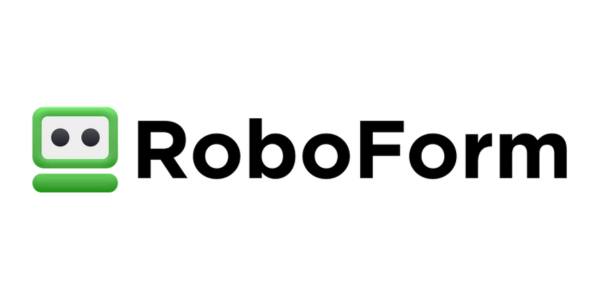
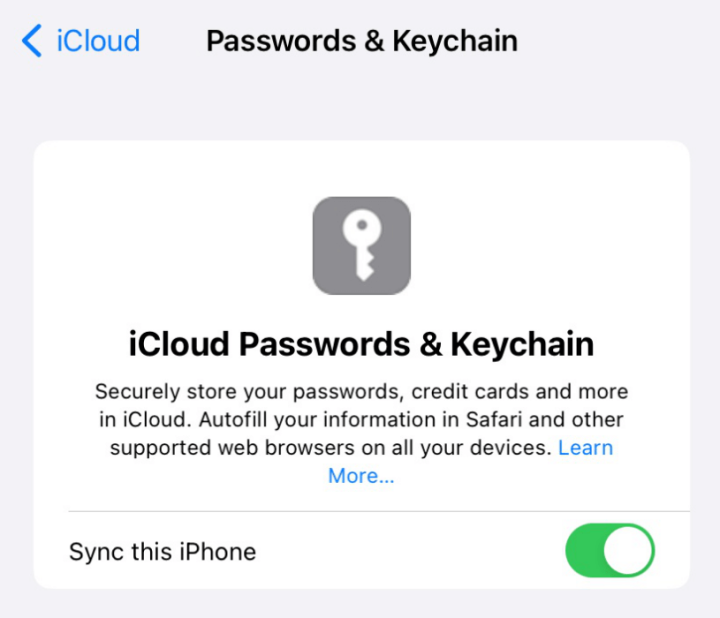
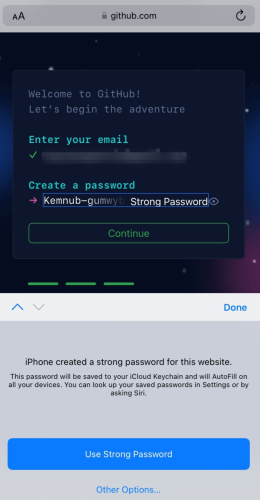
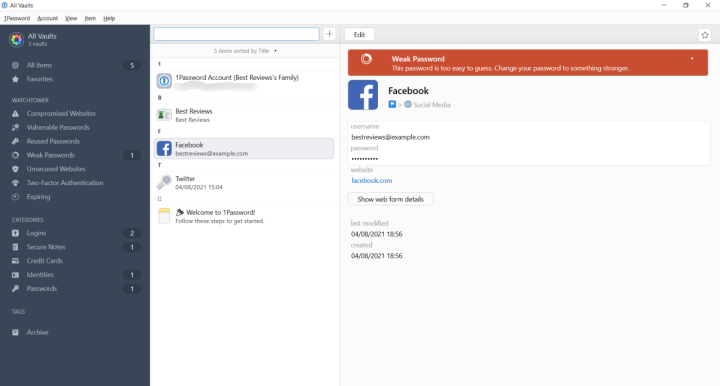
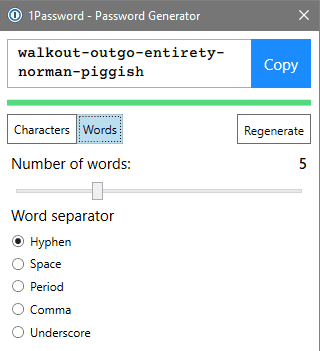
Share Your Comment