 We all have our own opinion about passwords, but no one could deny the fact that without them our online life would be destroyed by criminals in a millisecond. And it seems the days of memorizing a random set of characters for each and every site and device we ever accessed will soon be gone thanks to clever alternative authentication options like biometric identification.
We all have our own opinion about passwords, but no one could deny the fact that without them our online life would be destroyed by criminals in a millisecond. And it seems the days of memorizing a random set of characters for each and every site and device we ever accessed will soon be gone thanks to clever alternative authentication options like biometric identification.
In fact, the latest smartphone, tablet and laptop generations are always upping the ante, whether that’s by including fingerprint scanning, iris recognition, or facial ID – slowly making the need for strong passwords obsolete.
But there is one solution that is not quite as quite widespread as the above methods: voice passwords.
The Mechanics Behind Voice Authentication
With the introduction of virtual assistants like Apple’s Siri, Microsoft’s Cortana and the Google Assistant, it was only a matter of time before voice recognition would be added to the ever-growing list of biometric authentication methods. Voice authentication is a simple concept: after first designating what your voice password will be – which doesn’t necessarily need to be as complex as regular passwords – the voice identification system monitors 100+ unique identifiers in your voice and creates a voice ID. This ID is then compared to your voice password each and every time you say it to access a device.
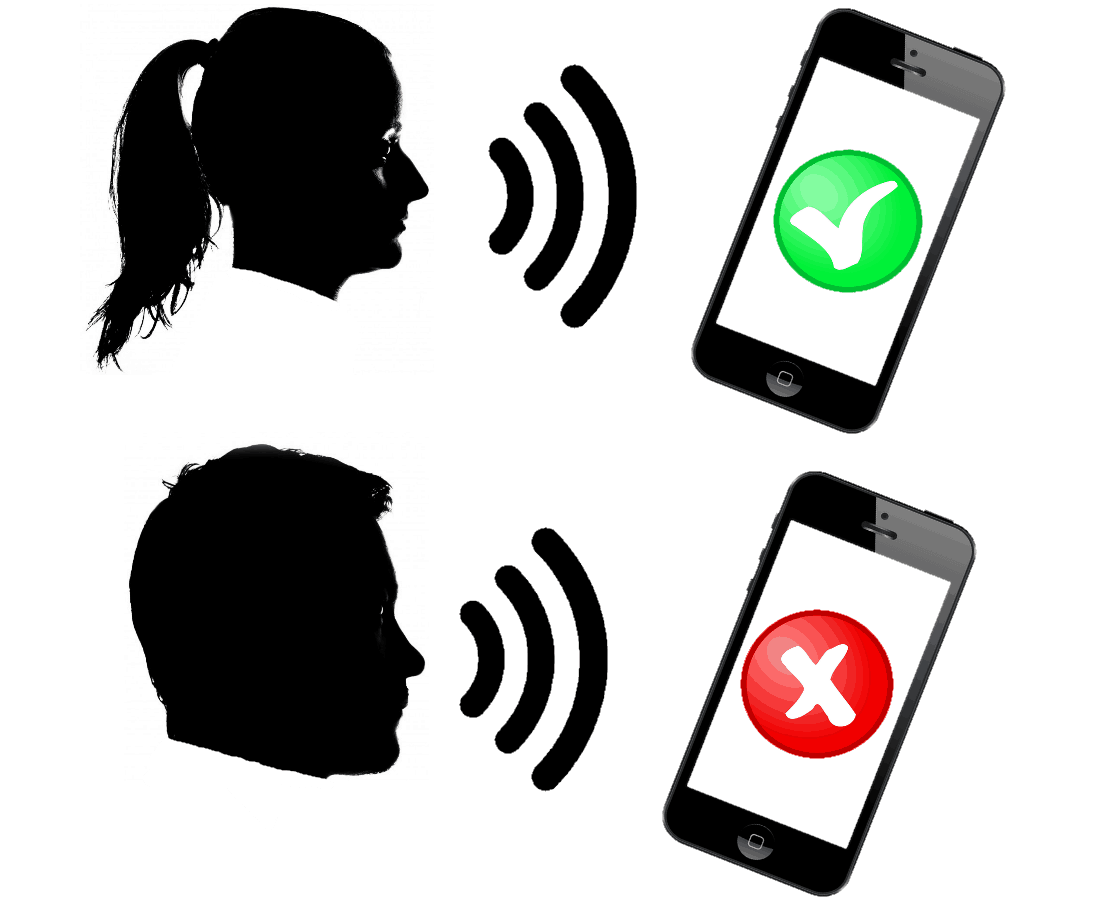
Similar to other biometric authentication methods, a voice password is virtually theft-proof, since the identification system is intelligent enough to only give the necessary permissions to the device’s owner, even if there is too much background noise, the sound of the voice becomes distorted for some reason or a third party tries to mimic the original user.
Voice Recognition With Samsung’s Bixby: Success or Dud?
Like most biometric authentication methods, voice recognition has become a feature on the latest generation of smartphones. Samsung in particular provides the option of creating and using a voice password without having to download a third party app thanks to the introduction of Bixby, the company’s answer to Siri, Cortana and Amazon’s Alexa.
Setting up a voice password to unlock the phone’s screen is quite easy, since Bixby only requires a word or phrase consisting of two to four syllables. Another nice thing to note is that whenever you utter your voice password, Bixby won’t display it on the screen without censoring it first – something that third party voice recognition apps lack.
However, there are several problems with Bixby. Compared to Google Assistant, which is available for everyone who starts a simple Google search, Bixby underperforms in almost every aspect – even when it used Google data to display the requested information.
Moreover, Samsung’s virtual assistant only works well with the phone’s native apps, not to mention that voice password is only available for unlocking the screen. Speaking of which, if the set password is forgotten, Bixby won’t send you a reminder; instead, you’ll need to override the old password with a new one after providing the phone’s PIN.
Going Beyond With Voice: Locking Apps and Replacing Passwords
As mentioned before, most voice password applications only allow users to lock and unlock their phone’s screen with voice commands. However, there are certain applications with which certain mobile applications can be password protected or even have traditional passwords replaced with something more secure – similar to what password managers currently do.
Here are two examples that could be used to complement or replace Samsung’s Bixby:
AppLock
The appropriately named AppLock is the prime example of an application that is capable of locking the most important apps on your phone. In AppLock several authentication methods can be chosen, including a pattern, a PIN code, your face, fingerprint or voice. In fact, the app allows the combination of facial and voice recognition for any app you specify (the so-called TrulySecure Mode), but there is also the option of adding a secondary authentication method should voice recognition fail.
OneFaceIn
OneFaceIn is quite similar to AppLock, but this app only uses facial recognition, voice authentication and their combination to unlock any other app installed on the device. In fact, OneFaceIn imports all login credentials from those other apps, but such credentials can be added manually as well. Another important aspect that makes OneFaceIn especially secure is the fact that the app encrypts and decrypts data locally on the phone, meaning that cracking your original passwords is virtually impossible.
OneFaceIn Introduction
Best Password Managers of 2024
| Rank | Provider | Info | Visit |
1
|
Editor's Choice 2024
|
|
|
2
|
 |
|
|
|
3
|
|
Get the Best Deals on Password Managers
Subscribe to our monthly newsletter to get the best deals, free trials and discounts on password managers.
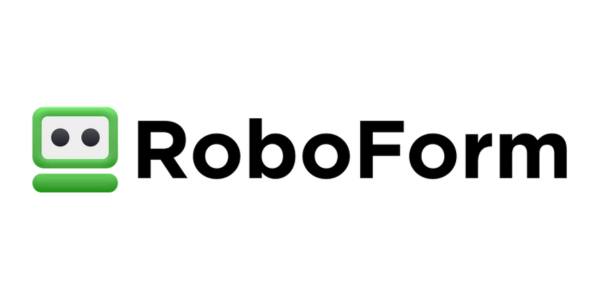
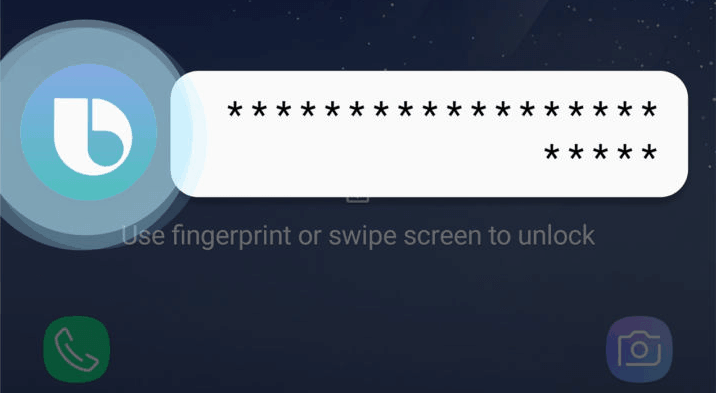
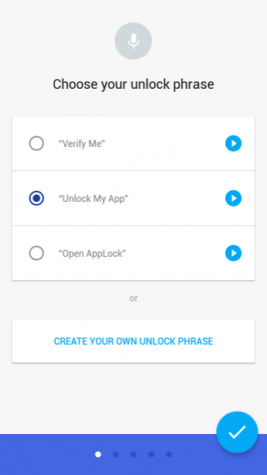
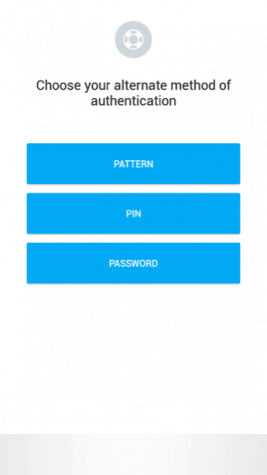
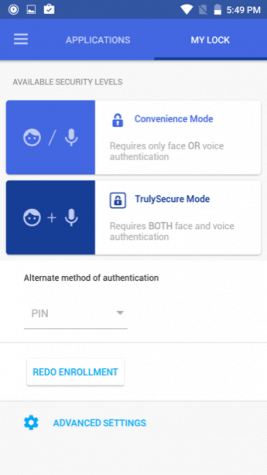
Share Your Comment