With so many password managers out there, it's only natural that, on the surface, some of them seem pretty similar. Interface-wise, it's quite obvious that RememBear took inspiration from Dashlane. However, that doesn't mean their products are the same. In fact, there are many differences when it comes to both their free and paid plans. While RememBear might be a better option for someone looking for a simple password manager without many extras, Dashlane may be the way to go for users searching for a more comprehensive service.
| Main Features |
Dashlane |
RememBear |
| Logo |  |
 |
| Rating | ||
| Reviews | Reviews | Reviews |
| Visit | Visit Site | |
| Free Versions | Free Versions | Free Versions |
| Coupons | Coupons | Coupons |
| Form Filling | ||
| Cloud Syncing | ||
| Local Storage | ||
| Password Generator | ||
| Password Sharing | ||
| Import Browser Data | ||
| Import Competitor Data | ||
| Export Data |
| Mobile Apps |
Dashlane |
RememBear |
| Browser App | ||
| Windows App | ||
| macOS App | ||
| iOS App | ||
| Android App | ||
| watchOS App | ||
| Linux App | ||
| Kindle App |
| Browser Extensions |
Dashlane |
RememBear |
| Google Chrome | ||
| Firefox | ||
| Safari | ||
| Internet Explorer | ||
| Microsoft Edge | ||
| Opera |
| Data Types |
Dashlane |
RememBear |
| Passwords | ||
| Payment Information | ||
| Secure Notes | ||
| Identities | ||
| Receipts | ||
| Email Accounts | ||
| Wi-Fi Networks | ||
| Software Licenses | ||
| Bookmarks |
| Security and Privacy Features |
Dashlane |
RememBear |
| Fingerprint Login | ||
| Mobile App Pin Unlock | ||
| Two-Factor Authentication | ||
| Encryption | AES-256 | AES-256 |
| Features of the Free Version |
Dashlane |
RememBear |
| Password Sharing | ||
| Cross-Platform | ||
| # Credentials | 50 | Unlimited |
| Pricing Plans |
Dashlane |
RememBear |
| Lifetime License | ||
| Subscription | ||
| Price | $3.33/mo ($39.99/yr) | $3/mo ($36/yr) |
| Free Trial | ||
| Free Version | ||
| Money-Back Guarantee | 30 days |
| Available Payment Methods |
Dashlane |
RememBear |
| Visa | ||
| PayPal | ||
| MasterCard | ||
| American Express | ||
| Wire Transfer | ||
| Discover | ||
| Bitcoin |
| Customer Service |
Dashlane |
RememBear |
| 24/7 | ||
| Live Chat | ||
| On Call | ||
| Community | ||
Dashlane
 There's a reason why Dashlane is so highly regarded. While it may be a little pricier compared to the competition, this password manager provides all the necessary password management tools and then some. As you would expect, Dashlane’s vaults are able to save various types of information, and the software can also autofill and autosave credentials. But what makes Dashlane shine the most is the variety of tools that ensure your data is securely protected. The software comes with a password auditor that scans saved passwords and warns you about weak and repeated keys. Better still, it offers a password changer that automatically upgrades your passwords when prompted by you, erasing the tedious job of logging into each website and manually changing them yourself.
There's a reason why Dashlane is so highly regarded. While it may be a little pricier compared to the competition, this password manager provides all the necessary password management tools and then some. As you would expect, Dashlane’s vaults are able to save various types of information, and the software can also autofill and autosave credentials. But what makes Dashlane shine the most is the variety of tools that ensure your data is securely protected. The software comes with a password auditor that scans saved passwords and warns you about weak and repeated keys. Better still, it offers a password changer that automatically upgrades your passwords when prompted by you, erasing the tedious job of logging into each website and manually changing them yourself.
Security-wise, Dashlane is a fortress. By combining AES-256 encryption with zero-knowledge architecture, this password manager ensures that nobody, not even its team, is able to get a glimpse of your saved credentials. Moreover, paid users also get a built-in VPN for Wi-Fi protection.
Unfortunately, Dashlane's cost is pretty high. The entry price is a whopping $4.99 per month with annual payments. The free plan is also not great by today's standards either, as it limits the number of passwords that can be saved to just 50.
RememBear
 It has become quite common to see VPN providers entering the password manager market. Brother of TunnelBear, RememBear is one such example. This password manager sticks to the basics and doesn't offer many features besides the standard ones. That being said, what RememBear delivers, it delivers well – and should not be put aside due to its simplicity. The service only supports three types of entries: website logins, credit card data, and secure notes, and all data saved in the vault can be synced across devices. It also comes with a helpful password generator and a convenient autofill feature. Unfortunately, that's where the password management tools end.
It has become quite common to see VPN providers entering the password manager market. Brother of TunnelBear, RememBear is one such example. This password manager sticks to the basics and doesn't offer many features besides the standard ones. That being said, what RememBear delivers, it delivers well – and should not be put aside due to its simplicity. The service only supports three types of entries: website logins, credit card data, and secure notes, and all data saved in the vault can be synced across devices. It also comes with a helpful password generator and a convenient autofill feature. Unfortunately, that's where the password management tools end.
All data is encrypted locally with military-grade AES-256 encryption, which basically means that no one can access your saved data, not even the company itself. Furthermore, the desktop software will automatically lock when idle for a few minutes and the iOS app can be locked via Touch ID or Face ID.
The paid subscription is expensive though, especially for the number of features provided. For $3 per month with an annual contract, we were expecting more. Despite this, the free plan is pretty decent, providing unlimited password storage but limiting the number of devices to just one.
Conclusion
It's going to be hard to dethrone Dashlane, but the company needs to take newcomers seriously. There's no question that Dashlane offers a more comprehensive password manager overall. Not only are there more types of credentials to choose from, but it also provides helpful password management tools that RememBear does not. At the same time, we can't hide the fact that RememBear's free plan is better than Dashlane's. In fact, due to its unlimited storage, RememBear's free subscription might be sufficient for what you need. When it comes to the paid plan, Dashlane might be more expensive but considering the number of features provided, it's more worthy of your money than RememBear. In short, if you're looking for a very simple password manager to use for only one device, RememBear is more than enough. However, if you're looking for a more comprehensive service, the Dashlane paid subscription is the way to go.
Best Password Managers of 2024
| Rank | Provider | Info | Visit |
1
|
Editor's Choice 2024
|
|
|
2
|
 |
|
|
|
3
|
|
Get the Best Deals on Password Managers
Subscribe to our monthly newsletter to get the best deals, free trials and discounts on password managers.
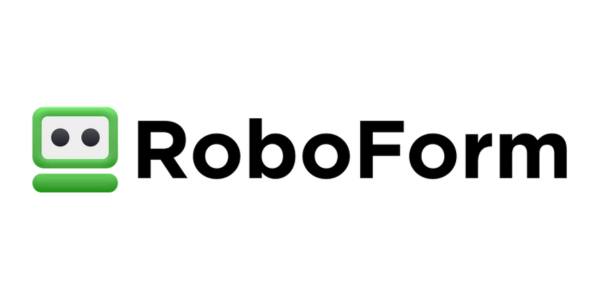
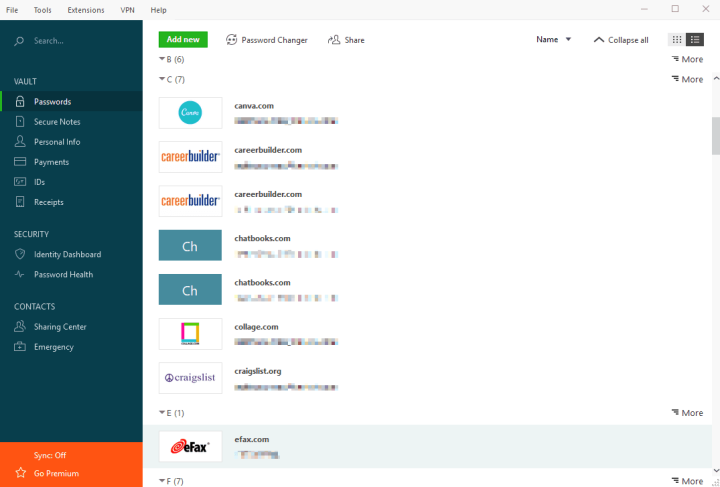
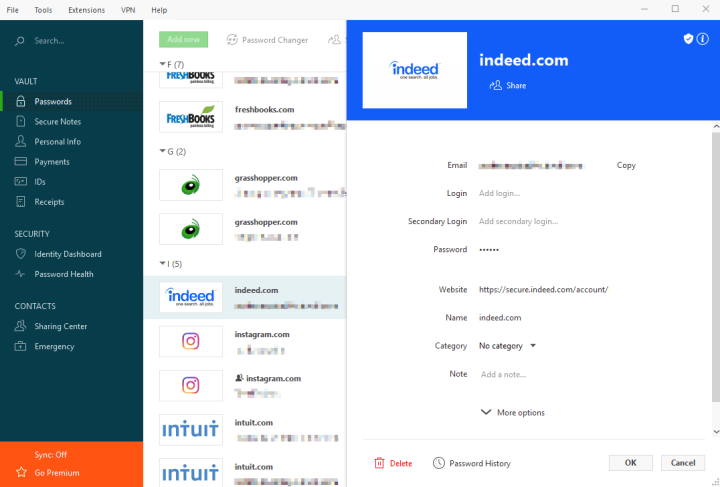
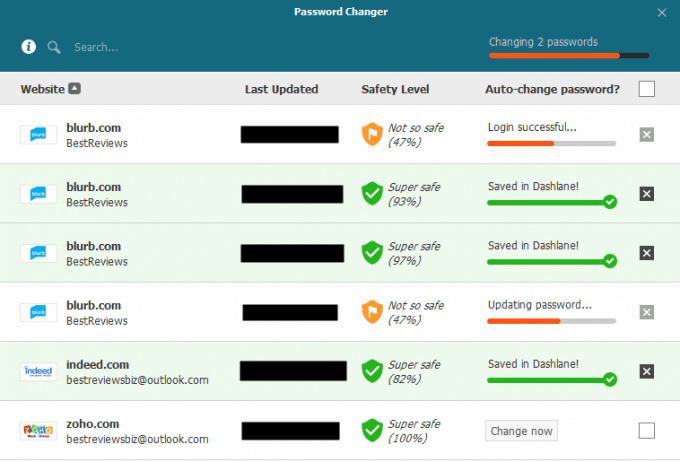
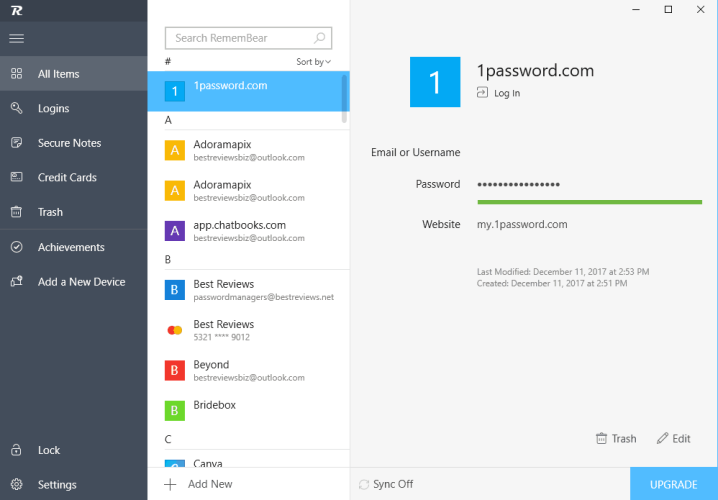
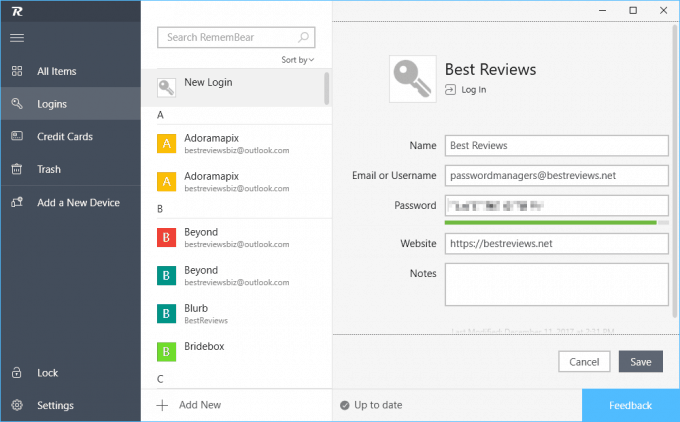
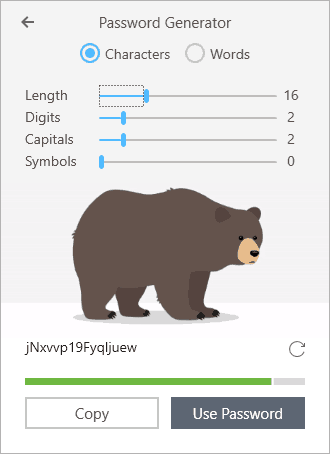
Share Your Comment