There are plenty of password managers out there, but not many that offer so much without asking for your credit card information first. That’s right, both Enpass and Avast Passwords provide most of their features entirely for free. However, while it’s true their free versions are enough for anyone looking for an easy-to-use password manager, they limit their service in different ways. Avast Passwords reserves some of its security features for its paid subscription, while Enpass’s paid plan unlocks unlimited mobile usage. Basically, this is one of those cases where only you can decide which one answers your needs the best.
| Main Features |
Enpass |
Avast Passwords |
| Logo |  |
 |
| Rating | ||
| Reviews | Reviews | Reviews |
| Visit | Visit Site | Visit Site |
| Free Versions | Free Version | Free Versions |
| Coupons | Coupons | Coupons |
| Form Filling | ||
| Cloud Syncing | ||
| Local Storage | ||
| Password Generator | ||
| Password Sharing | ||
| Import Browser Data | ||
| Import Competitor Data | ||
| Export Data |
| Mobile Apps |
Enpass |
Avast Passwords |
| Browser App | ||
| Windows App | ||
| macOS App | ||
| iOS App | ||
| Android App | ||
| watchOS App | ||
| Linux App | ||
| Kindle App |
| Browser Extensions |
Enpass |
Avast Passwords |
| Google Chrome | ||
| Firefox | ||
| Safari | Mac version | |
| Internet Explorer | ||
| Microsoft Edge | ||
| Opera |
| Data Types |
Enpass |
Avast Passwords |
| Passwords | ||
| Payment Information | ||
| Secure Notes | ||
| Identities | ||
| Receipts | ||
| Email Accounts | ||
| Wi-Fi Networks | ||
| Software Licenses | ||
| Bookmarks |
| Security and Privacy Features |
Enpass |
Avast Passwords |
| Fingerprint Login | ||
| Mobile App Pin Unlock | ||
| Two-Factor Authentication | ||
| Encryption | AES-256 | AES-256 |
| Features of the Free Version |
Enpass |
Avast Passwords |
| Password Sharing | ||
| Cross-Platform | ||
| # Credentials |
|
Unlimited |
| Pricing Plans |
Enpass |
Avast Passwords |
| Lifetime License | ||
| Subscription | ||
| Price | $0.49/mo | $1.53/mo ($54.99/3 yrs) |
| Free Trial | ||
| Free Version | ||
| Money-Back Guarantee | 30 days |
| Available Payment Methods |
Enpass |
Avast Passwords |
| Visa | ||
| PayPal | ||
| MasterCard | ||
| American Express | ||
| Wire Transfer | ||
| Discover | ||
| Bitcoin |
| Customer Service |
Enpass |
Avast Passwords |
| 24/7 | ||
| Live Chat | ||
| On Call | ||
| Community | ||
Enpass
 There is plenty to love about Enpass. First, it supports a wide array of data entries that go well beyond the industry standard. Secondly, it provides all of its features at zero cost for desktops. On mobile, Enpass’s free plan limits the number of data entries to just 25, meaning you’ll need to pay at least $1 per month to unlock Enpass’s full potential.
There is plenty to love about Enpass. First, it supports a wide array of data entries that go well beyond the industry standard. Secondly, it provides all of its features at zero cost for desktops. On mobile, Enpass’s free plan limits the number of data entries to just 25, meaning you’ll need to pay at least $1 per month to unlock Enpass’s full potential.
On top of offering the flexibility to create all the entry forms you want, Enpass provides a password generator that can go up to 100 characters. There’s also the audit feature that warns you about weak and/or duplicated passphrases as well as any data breaches. Since Enpass is an offline password manager, this means that it doesn’t store anything on its servers. While this is perfect for security, it also means that the software can’t synchronize or share items on its own. Instead, you’ll have to use a third-party cloud service and share your credentials with others there.
Avast Passwords
 Everyone knows Avast for its antivirus software, but the company’s password manager is also something to keep in mind. Although the Avast Passwords set up process is different depending on whether you’re a macOS or Windows user, the number of features provided is the same. The best part is that most features are provided entirely for free. Avast Passwords stores an unlimited number of data entries for passwords, credit card information, and secure notes. There’s also a flexible password generator and the service automatically evaluates all your credentials to warn you about weak and/or duplicated passphrases. Better still, Avast Passwords allows you to synchronize your data entries on all your devices and autofills all credentials through the password manager’s browser extension.
Everyone knows Avast for its antivirus software, but the company’s password manager is also something to keep in mind. Although the Avast Passwords set up process is different depending on whether you’re a macOS or Windows user, the number of features provided is the same. The best part is that most features are provided entirely for free. Avast Passwords stores an unlimited number of data entries for passwords, credit card information, and secure notes. There’s also a flexible password generator and the service automatically evaluates all your credentials to warn you about weak and/or duplicated passphrases. Better still, Avast Passwords allows you to synchronize your data entries on all your devices and autofills all credentials through the password manager’s browser extension.
Avast uses end-to-end encryption and, since it doesn’t store your master password on its servers, it doesn’t have access to any information stored in your vault. This means that even if Avast is hacked, cyber criminals won’t be able to reach your data without your master key.
Avast Passwords’ free subscription already provides a decent password manager, but for as low as $1.53 per month, the software will also alert you of any data breaches and allows for the use of one-touch login on mobile.
Conclusion
Both Enpass and Avast Passwords are reliable password managers whose free plans are more than enough to cater to users who just want a place to save their credentials securely. But they’re a perfect fit for different types of users as well. For example, if you’re already using Avast Antivirus, then adding Avast Passwords is pretty straightforward since you won’t even have to install additional software on your computer. On top of that, unlike Enpass, Avast Passwords’ free subscription works on mobile. However, Enpass provides its full array of password auditing for free, including warnings about data breaches. In the end, which password manager is best for you depends on what you’re looking for, but know that you’ll be in good hands with either one of these companies.
Best Password Managers of 2024
| Rank | Provider | Info | Visit |
1
|
Editor's Choice 2024
|
|
|
2
|
 |
|
|
|
3
|
|
Get the Best Deals on Password Managers
Subscribe to our monthly newsletter to get the best deals, free trials and discounts on password managers.
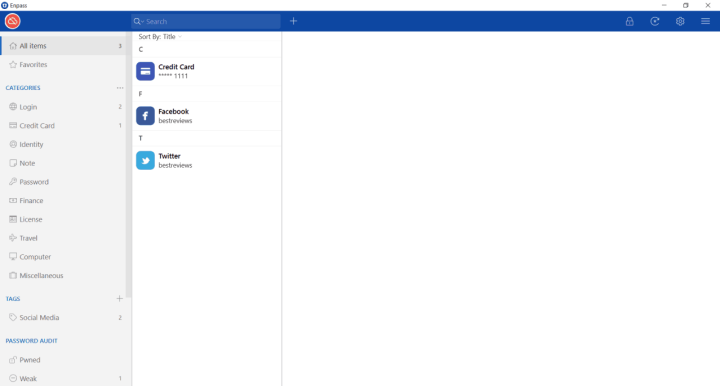
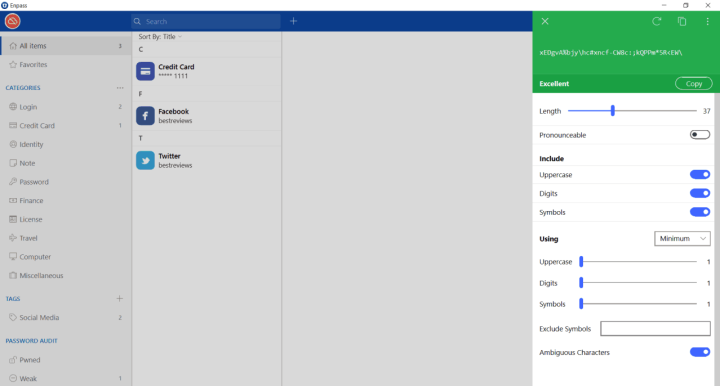
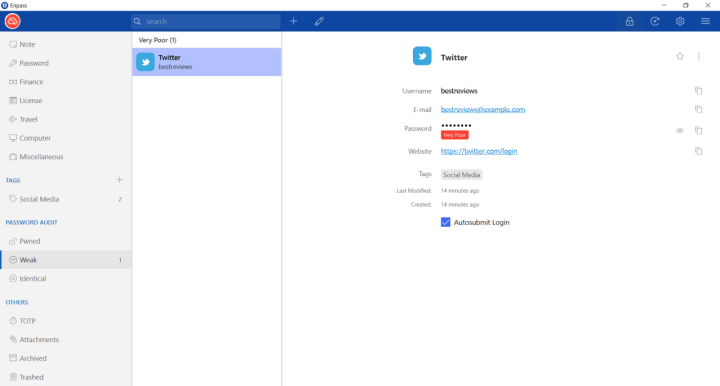
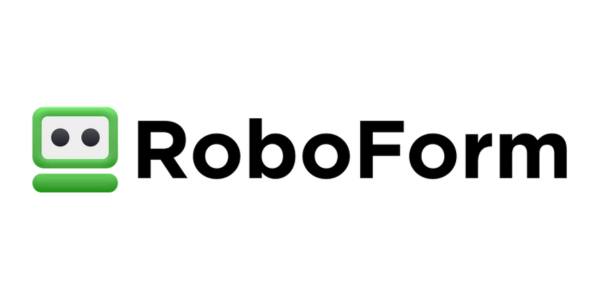
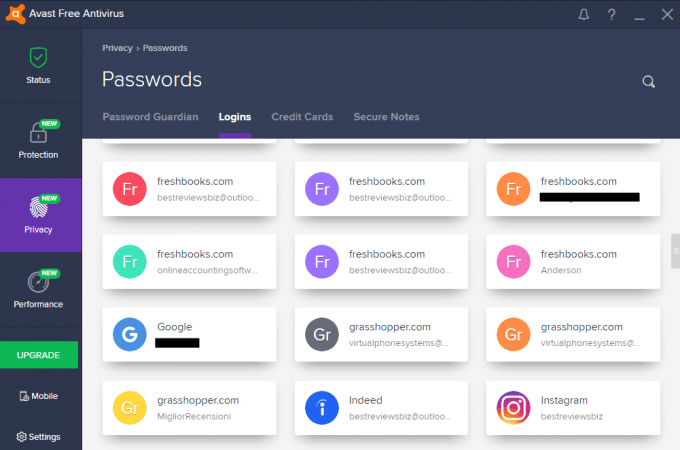
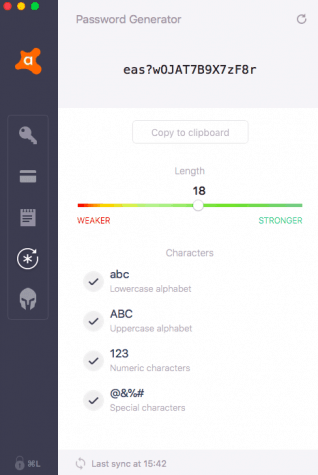
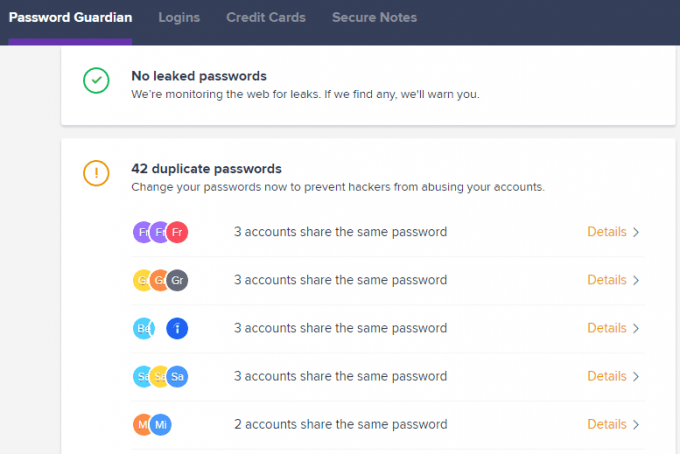
Share Your Comment