 It’s easy to understand what a password manager does. As its name implies, this type of software helps you manage your passwords by allowing you to have all your credentials in one safe place, which are protected by a master key. Moreover, password managers also come with tools to improve your password hygiene, such as a password generator, autofilling, and secure password sharing, just to name a few.
It’s easy to understand what a password manager does. As its name implies, this type of software helps you manage your passwords by allowing you to have all your credentials in one safe place, which are protected by a master key. Moreover, password managers also come with tools to improve your password hygiene, such as a password generator, autofilling, and secure password sharing, just to name a few.
However, as the industry became increasingly more competitive, password manager providers had to expand their offers to stay on top of the market. That’s why the best password managers out there come with some extra features, which not only increase your online security but also make your life easier.
Personal Information Safekeeping
Having an encrypted place to keep all your passwords is great. But it’s even better to have a vault where you can also add all your personal data. We’re talking credit cards, IDs, drivers’ licenses, and other types of sensitive information that can turn your life upside down if they fall into the wrong hands.
More comprehensive password managers like 1Password provide specific forms for the abovementioned personal details. This makes it easy to store and use the information when necessary. For example, you can have your password manager autofill your credit card details, which keeps keyloggers at bay in the process. Additionally, there are password managers that provide built-in notepads, ensuring that your most intimate thoughts remain private.
Secure Data Storage
It’s true that several cloud data storage providers offer some of their servers’ space for free. You can usually get between one to five gigabytes without paying a dime. However, unlike a password manager that works every single day to keep your files secure, some cloud data storage providers are a bit laidback when it comes to your privacy. A good example of that is Google, which came under fire after users discovered their photos were being used for targeted ads.

Fortunately, several password managers, such as 1Password, offer some space for you to store your files securely. The amount of space you get depends on the provider, but, most importantly, the password managers that come with this type of service usually provide end-to-end encryption. So, you can rest assured that no one will be able to get a glimpse of your important documents.
Dark Web Monitoring
Regardless of how secure your passwords are, nothing can save you from a data breach. It’s game over if a website where you have an account gets its data stolen. Luckily, your password manager can be your guardian angel, and keep an eye on all your credentials. The software scans the dark web regularly and warns you when it finds your information. From there, you know what to do – change your password immediately.

1Password is one of the password managers that come with dark web monitoring. Its tool, named Watchtower, integrates with the website Have I Been Pwned to check whether a company that has your data has been breached. If it detects a breach, it sends you a warning right away. Additionally, this tool tells you about any reused and weak passwords to simplify the process of updating your credentials.
Two-Factor Authenticator
A great way to protect yourself from data breaches is using multi-factor authentication. This option requires anyone trying to access your account to have at least two pieces of information. Usually, most people use a password and a one-time code sent to a separate app. Although more secure, this can be inconvenient at times. For example, you might not have your smartphone with you to open your preferred authenticator, preventing you from accessing an account that is rightfully yours. However, if you use a password manager that can also work as an authenticator, you get the best of both worlds: security and convenience. Since you already need to open the software to copy your password, you just need to go back to the app again to grab the passcode.
VPN
VPNs are extremely useful apps for anyone who wants to browse the internet without worrying about hackers and online advertisers. They encrypt your connection end-to-end and change your location by hiding your IP address. Of course, most of the time, this type of software is sold separately. However, a few password managers decided to step up their game and offer this essential online security tool as well.

Ultimately, password managers come with far more features than just password storage. In addition to offering comprehensive software, password managers are also becoming more convenient to use. Hopefully, this is the push that regular online users need to start using a password manager and taking better care of their online privacy.
Best Password Managers of 2024
| Rank | Provider | Info | Visit |
1
|
Editor's Choice 2024
|
|
|
2
|
 |
|
|
|
3
|
|
Get the Best Deals on Password Managers
Subscribe to our monthly newsletter to get the best deals, free trials and discounts on password managers.
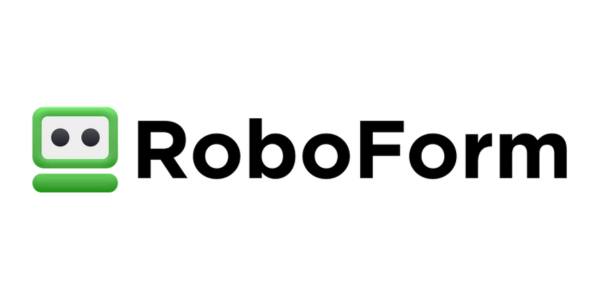
Share Your Comment