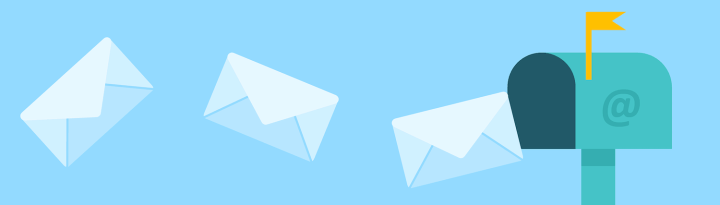
You probably haven't thought about it, but what's the first thing you do after killing the alarm in the morning? Most people will either check their social media accounts or launch the mail client – the order is not important in this case.
Email has become central to our digital life: it's what we use to create a social media profile, it's how we get in touch with people, and it's the place where we store our contacts for friends, family, and work. Your email inbox also includes newsletters, subscriptions, documents, pictures, and so much more. You might not realize it but our digital presence is built around email, essentially making it the home of our digital life.
Email and Digital Life
In light of all this it shouldn't come as a surprise that cyber criminals want access to our inbox, so we should certainly take steps to secure it. And even if you think that you have nothing to hide, just consider the billions that individuals lost in 2017 because of cyber criminals.
Having a false sense of security makes users more vulnerable to cyber attacks because they don't pay attention to password safety and as such tend to reuse the same password over and over again. This makes them more likely to fall into the trap of phishing attacks, but companies make mistakes, too, such as if they send usernames and passwords as plain text in an email. If this happens then everyone gets hurt, especially the user.
Hackers won't warn you about compromising your account and will let you use it instead, only for you to one day wake up and be locked out of your digital life, as was the case with Wired's Mat Honan. Or worse, an empty bank account. And if you don't pay attention you'll make the same mistake that the DNC secretary did, who sent the password to the DNC’s system using a compromised email server – twice.
How to Increase Email Security
![]() Most people don't invest in their own domain, so for them we recommend checking the security settings of their email service provider. Gmail, Yahoo, Microsoft and AOL all have their own dedicated security settings, so it's good to start there and consider any of the steps detailed below.
Most people don't invest in their own domain, so for them we recommend checking the security settings of their email service provider. Gmail, Yahoo, Microsoft and AOL all have their own dedicated security settings, so it's good to start there and consider any of the steps detailed below.
1. Use Strong Passwords
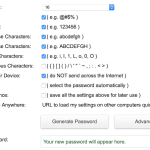 The very first step, however, is to ensure you have good password hygiene. This is because passwords are the first line of defense in email security. A good password is at least 12 characters long, complicated, and difficult to remember. Since password management should be complicated, use a password manager to both generate and store or retrieve the passwords for online accounts. With a password manager you’ll be able to easily refresh the password within a specified time frame. Some, such as Dashlane, will do so automatically, others won't.
The very first step, however, is to ensure you have good password hygiene. This is because passwords are the first line of defense in email security. A good password is at least 12 characters long, complicated, and difficult to remember. Since password management should be complicated, use a password manager to both generate and store or retrieve the passwords for online accounts. With a password manager you’ll be able to easily refresh the password within a specified time frame. Some, such as Dashlane, will do so automatically, others won't.
2. Enable 2-Step Verification or 2FA
If possible, enabling two-factor authentication or two-step verification will increase your account security. If the email service provider offers only SMS verification then think twice, because such cellular messages can easily be hacked.
3. Protect the Device Used for Email
Whether it is a smartphone or a computer, be sure to protect your device with at least a password. If the smartphone has any kind of biometric identification method on board, use it.
4. Use SSL and TLS to Protect Data in Transit
 When setting up an email client you might see options such as using SSL or TLS. SSL stands for Secure Socket Layer and its successor, TLS, means Transport Layer Security. These two are protocols for securing email transmissions. They should be used with email because if an email is not encrypted while in transit cyber criminals will be able to easily read it. If encryption is used, then the intercepted information becomes useless since they don't have the key to decrypt the message between the two computers.
When setting up an email client you might see options such as using SSL or TLS. SSL stands for Secure Socket Layer and its successor, TLS, means Transport Layer Security. These two are protocols for securing email transmissions. They should be used with email because if an email is not encrypted while in transit cyber criminals will be able to easily read it. If encryption is used, then the intercepted information becomes useless since they don't have the key to decrypt the message between the two computers.
5. Use a VPN
It's tempting to connect to public networks because it saves on the limited mobile data. If you really need to, use a VPN to shield your online activity from the eyes of prying hackers. Use a VPN whenever you connect to a network except your own and use a secure browser – preferably in incognito or private mode – when opening webmail.
Our final recommendations are to always keep your software up to date and to use reliable utilities to protect your data in real time. Antivirus software will immediately inform you if they notice any suspicious activity. Stay safe, and protect your digital home!
Best Password Managers of 2024
| Rank | Provider | Info | Visit |
1
|
Editor's Choice 2024
|
|
|
2
|
 |
|
|
|
3
|
|
Get the Best Deals on Password Managers
Subscribe to our monthly newsletter to get the best deals, free trials and discounts on password managers.
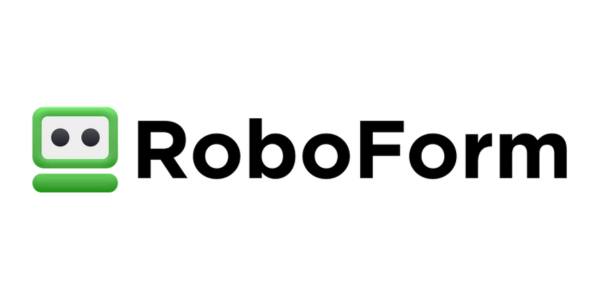

Share Your Comment