 We access various accounts every day, and it’s convenient to use the same password for them all – but it’s also a recipe for disaster. If one of your accounts is compromised, the rest will soon follow. This is why password managers – apps that do more than just store all your passwords – are gaining ground.
We access various accounts every day, and it’s convenient to use the same password for them all – but it’s also a recipe for disaster. If one of your accounts is compromised, the rest will soon follow. This is why password managers – apps that do more than just store all your passwords – are gaining ground.
Besides passwords, these programs store other data like credit card details, Social Security numbers, Wi-Fi network information, and license plates. Luckily for Apple customers, the company has an in-house password management solution, iCloud Keychain, which comes with several benefits:
Free for Apple Users
Third-party password managers are generally affordable, including the plans aimed at businesses, but they still come at a cost. iCloud Keychain, on the other hand, is free of charge for all Apple users. Moreover, you won’t need to install a new app when you get a new Apple device.
All you have to do is register the new device in your Apple account, go through the authentication process, and you’re all set. At the end of the day, you haven’t paid a dime other than the price of your shiny new MacBook, iPhone, or iPad.
Simple To Use
iCloud Keychain has been integrated into all Apple operating systems since iOS 7.0.3 and macOS X 10.9 Mavericks. It had some security vulnerabilities initially, but they were fixed over time. Nonetheless, its user-friendly design has always made it stand out, especially when using a MacBook.

It’s important to mention that information saved on iCloud Keychain is stored in the cloud and synced across all your devices. This makes it extremely straightforward to access your accounts regardless of whether you’re in your Mac, MacBook, or iPhone.
To make things even easier, the app autofills credentials when logging in to a website. Granted, third-party apps like 1Password offer this tool as well. However, since iCloud Keychain is built into the operating system, it doesn’t require a desktop app running in the background.
The software also has handy authentication methods. Instead of a master password, users can access their passwords through biometric authentication or two-factor authentication (2FA).
Uses Advanced Security Protocols
Even if you follow the safest authentication methods, using password managers that encrypt your data with the most up-to-date protocols – such as 256-bit Advanced Encryption Standard (AES) – is still advised.

- Effective security center
- Passkey compatibility
- Intuitive and organized interface
- Affordable prices
-
Review:
- End-to-end encryption
- Secure authentication method
- Data breach alarms
- One-time password support
-
Review:
- Robust security
- Wide range of platform support
- Budget friendly
- Great customer support
-
Review:
iCloud Keychain delivers in this department by taking advantage of military-grade end-to-end encryption, much like its third-party competitors. It’s also worth mentioning that not even Apple has access to your passwords, meaning that your credentials stay safe even if an Apple account is compromised.
iCloud Keychain’s security is also something for the ages. For one, you can choose to secure your passwords in the cloud with biometric authentication. Another layer of security is that iCloud Keychain requires authentication on a previously registered device when you sign in on a new computer or phone. Alternatively, you can simply enable 2FA to circumvent this process, which is especially helpful if you lose a device.
Perfect for Personal Use
Being simple to use, secure, and free is not something many apps can brag about. This, and the fact that iCloud Keychain ‘remembers’ all your passwords, makes it one of the best password managers for personal use. Nonetheless, it’s important to keep in mind that third-party password managers are sometimes essential.

For example, sharing passwords with others is problematic with iCloud Keychain since it has no specified storage space for this. On the other hand, third-party providers use vaults, which make them a better solution for businesses. Furthermore, iCloud Keychain doesn’t have any extensions for browsers other than Safari – an important feature that third-party apps do provide.
When it comes to security, apps like Keeper also have dark web monitoring that reveals whether accounts have been compromised. Regardless, those Apple users who need a reliable, user-friendly, free solution, and don’t need to share accounts will easily find what they’re looking for in iCloud Keychain.
Best Password Managers of 2024
| Rank | Provider | Info | Visit |
1
|
Editor's Choice 2024
|
||
2
|
 |
||
|
3
|
Get the Best Deals on Password Managers
Subscribe to our monthly newsletter to get the best deals, free trials and discounts on password managers.
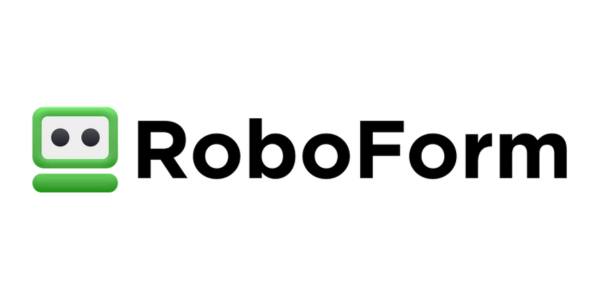
Ted Herford says
I purchased RoboForm and find it impossible to use so far. Not intuitive at all.
Daniel (Best Reviews Team) says
Hello, Ted Herford, and thank you for your comment. We’re sorry to hear you’ve been finding it hard to use RoboForm. The company’s support page may help you find a solution for the issues you’ve been facing. There, you can find information about the software on the help center, comprehensive manuals with detailed explanations on how to use the platform, or ask for help by contacting the support team. RoboForm’s YouTube channel also provides many tutorials explaining how the software works.
However, if you don’t want to go through this trouble and prefer to switch to a different password manager, some of the most user-friendly platforms include Dashlane, NordPass, and Keeper. Have a nice day!