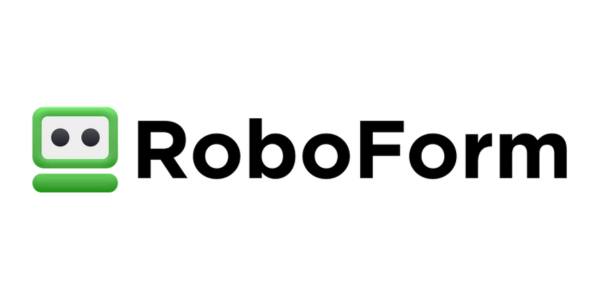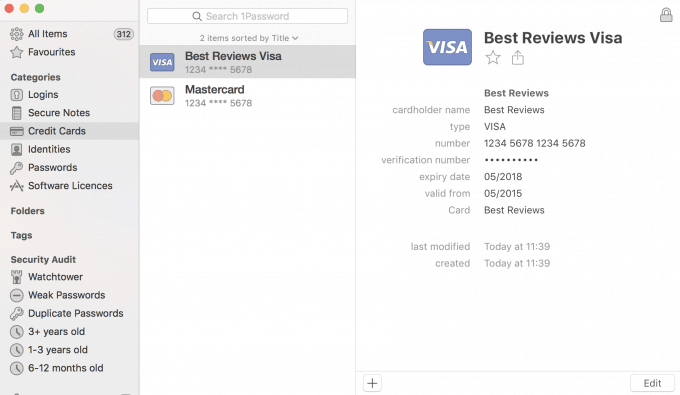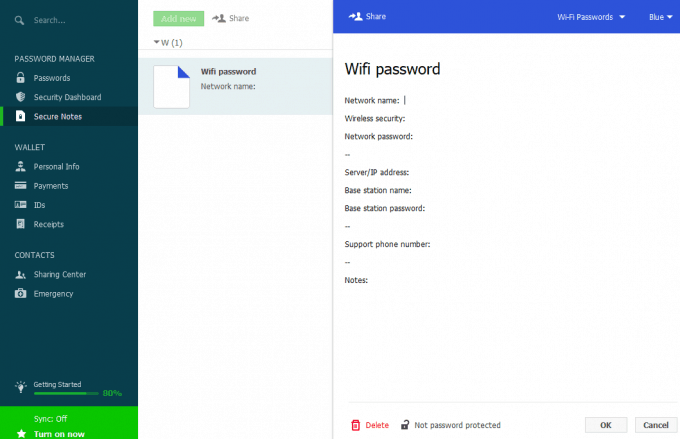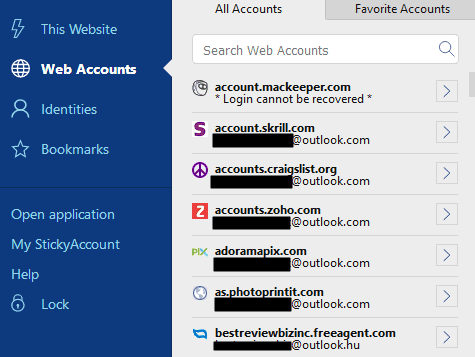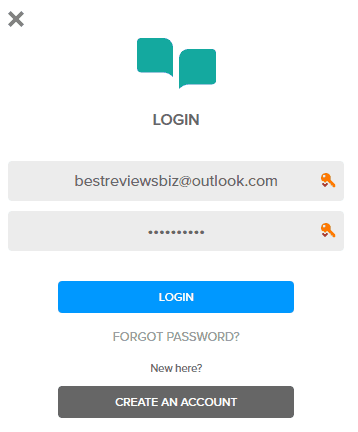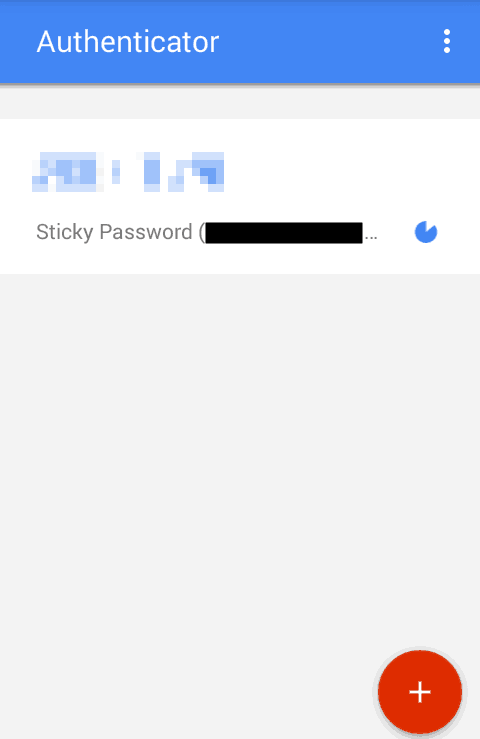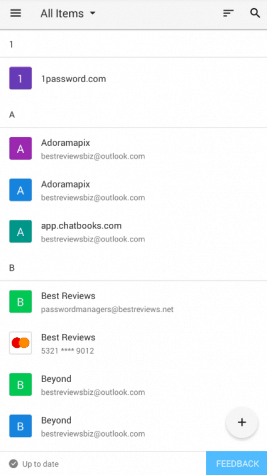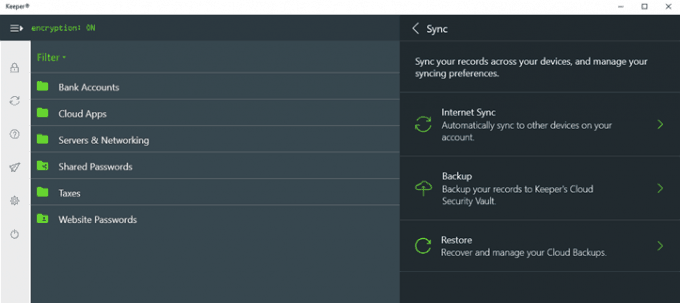Simply put, the use of a password manager is a win-win situation. Such tools are much more secure than any Excel spreadsheet, in-built browser password management – which are the worst option of all due to their overall vulnerability – or weak but memorable passwords. But they’re also highly convenient tools that makes the browsing experience even more streamlined.
What Do You Get With a Password Manager?
The password manager is not just a simple tool designed to replace sticky notes containing all your passwords, it’s a powerhouse that protects your online identity while making your life easier than ever.
Aside from the fact that the password manager reduces the number of passwords that you’ll need to memorize to just one – the master password, basically the virtual key to the vault containing all stored passwords – it also has the functions to store other types of data too, such as credit cards, ID documents, software licenses, and so on. Once all the information has been imported from your browsers via the password manager’s free add-on – which also autofills the necessary data and saves new logins into the vault – you’ll then be the sole person with access to the credentials stored within the password manager.
Ultimate Password Security
There is no reason to be concerned when it comes to security either, since the vault can be further protected by pairing the software with two-factor authentication. Passwords are evaluated by the program, too, with weaker ones being replaced by virtually unbreakable ones created by the built-in password generator.
To top it all, password managers are multi-platform solutions that are adapted to practically all known operating systems. This means that the same program can be used on multiple devices and, if you want, all these apps could share the same credentials thanks to the option to sync the contents of your vault via cloud syncing, which uses the same military-grade encryption to hide passwords from prying eyes.
Free vs Paid
The good news is that most password managers are available for free for an unlimited time, and often have none of the most important features blocked. The bad news is that other useful features – such as two-factor authentication, the syncing of vaults, or unlimited password sharing with other users – are usually part of a premium subscription.
However, it’s worth noting that even the most basic of password managers ensure that the necessary features to keep credentials safe are present. However, for the fullest experience it’s recommended to opt for a paid version, which usually doesn’t cost more than $3 a month – a price that can be further reduced by opting for longer subscriptions and making use of any coupons and discount offers.
Trial and Error
Picking a password manager can go one of two ways. It could turn out to be the exact software that you were looking for, or something that isn’t worth keeping. That’s why opting for free trials and money back guarantees should be considered: this way users can take the unlimited version of the chosen solution for a test drive and could either decide to keep the service or look for a completely new one.
Should the latter happen then moving to a new password manager is easy. For starters, the data can be saved as a .CSV file, which can then be simply transferred to the new program. Additionally, if the program is uninstalled, then all those credentials left in the vault go with it – and not even the password management service will be able to recall them.
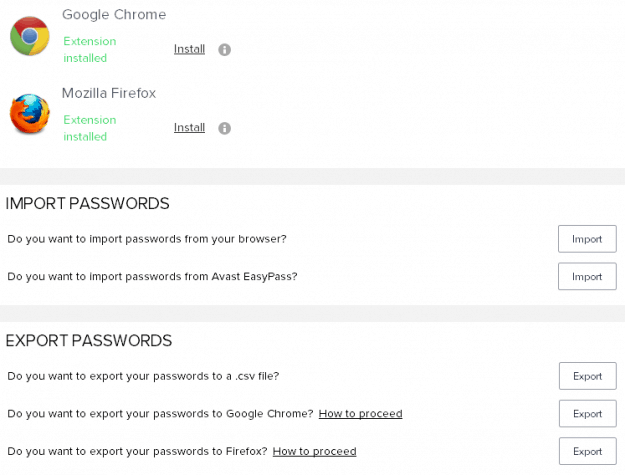
Best Password Managers of 2024
| Rank | Provider | Info | Visit |
1
|
Editor's Choice 2024
|
|
|
2
|
 |
|
|
|
3
|
|
More FAQs
- How Does a Password Manager Work?
- How Often Should I Change My Passwords?
- Is a Password Manager Safe?
- Is a Password Manager Worth It?
- Is it Safe to Use Random Password Generators?
- Is It Secure to Save Passwords in My Browser?
- Should I Use a Password Manager?
- What Is a Password Manager?
- What Is Dark Web Monitoring?
- What to Do If Your Password Manager Is Hacked?
- Which Password Manager Should I Use?
- Which Password Managers Have Been Hacked?
Get the Best Deals on Password Managers
Subscribe to our monthly newsletter to get the best deals, free trials and discounts on password managers.