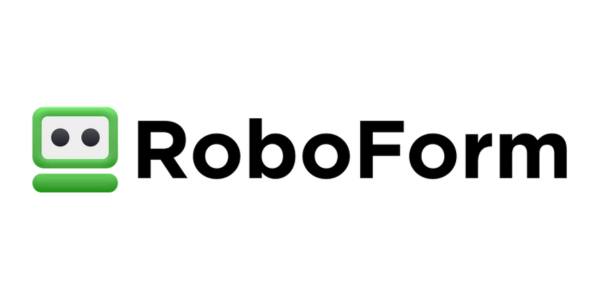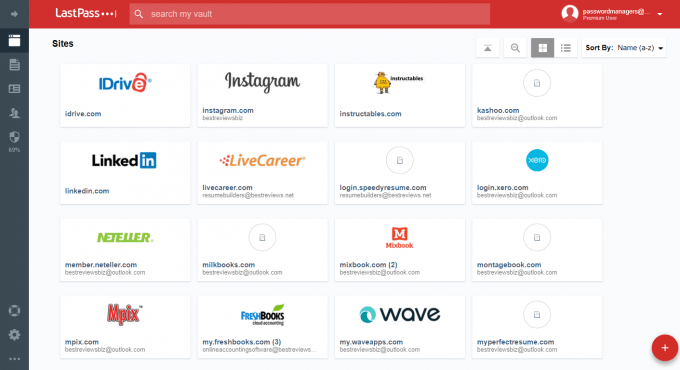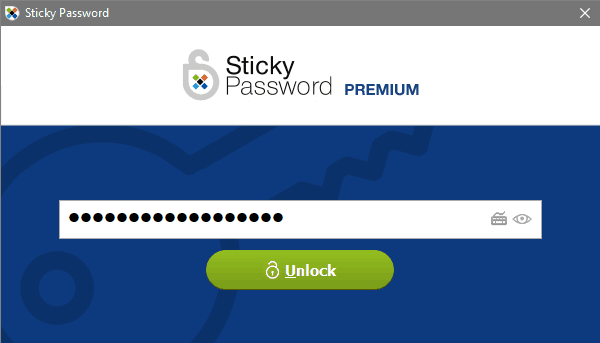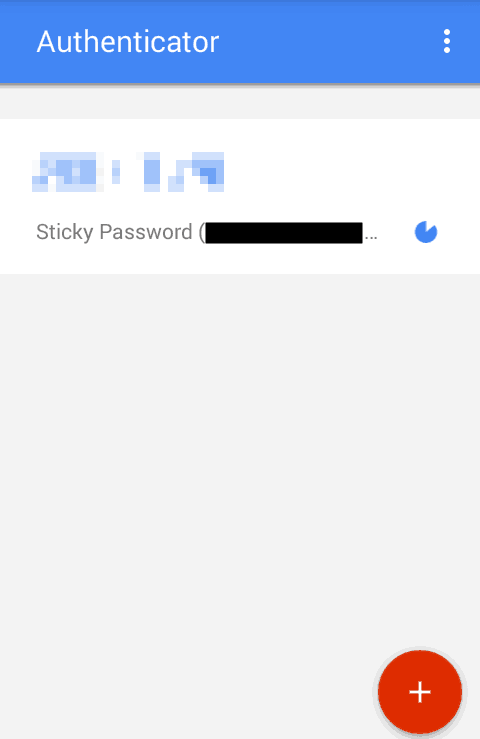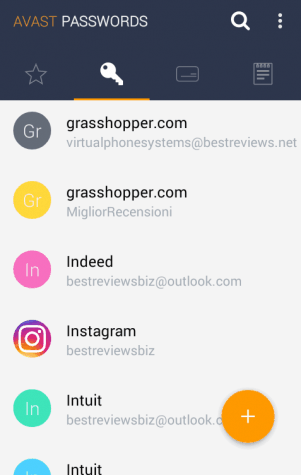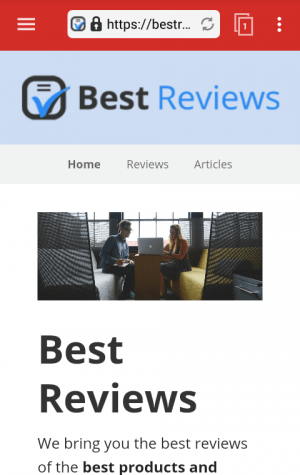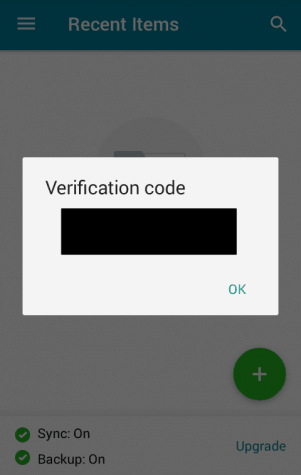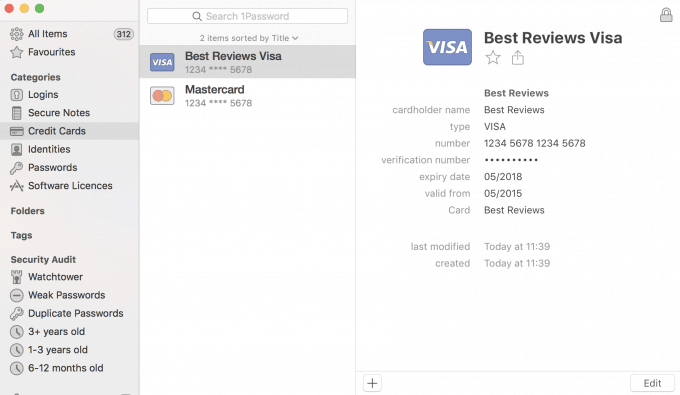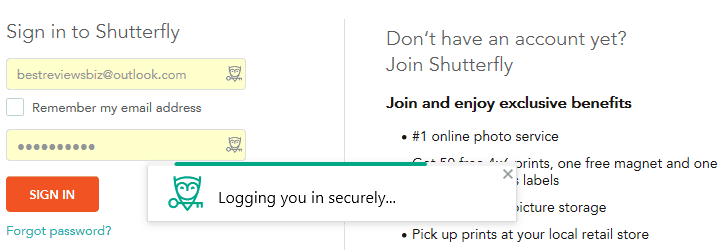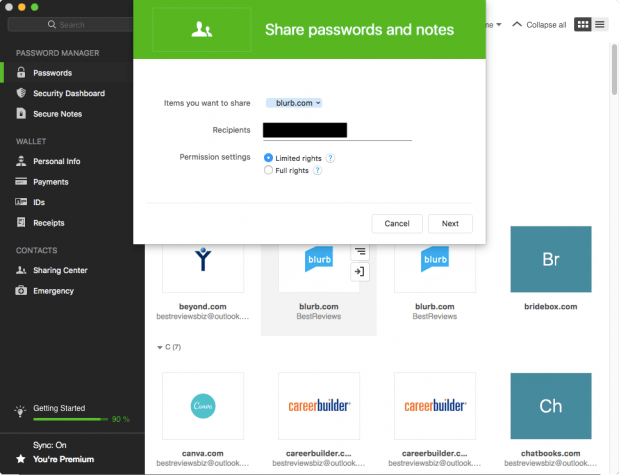Basically, every password manager has the same working principles: keeping your most sensitive data safe. But with that in mind there are many other aspects that could determine which solution suits you the best, such as the overall strength of the software’s security, its list of additional features, and of course the price.
Security
By far the most important aspect of any password manager is how well it protects the credentials that are entered into the software’s so-called vault – and this should always be the first thing in mind when considering the purchase of a password manager. Thankfully there are a number of high-quality password management programs that are champions of security that cannot be compromised thanks to their military-grade encryption – the same method used for internet banking.
How password management solutions do differ, however, is where that encryption happens. In that regard, there are both password managers with only a cloud vault – like LastPass – and those that operate with a local storage. Although both types of password managers are secure, those solutions that encrypt data locally are better as local encryption ensures that hackers cannot access and decrypt the data without the master password even if the device that the software is installed on is compromised.
Another important aspect is whether or not the password manager is capable of handling two-factor authentication. In most cases the program has to be paired with a third-party two-factor authentication app – like Google Authenticator – but there are rare instances where the necessary app is actually provided by the password manager’s developers.
Mobile App
One of the biggest advantages of password managers is that they always come with a smartphone app that is capable of everything that the desktop program is. Although this is indeed a great asset, a good password management app should have its own merits, too. Simply put, ideally the app will possess advanced features like the option to access the vault through fingerprint detection, a built-in browser that supports the autofilling of passwords, or the ability to serve as a tool that authenticates other devices whenever the program is installed elsewhere.
Additional Features to Look for
Aside from the option to store an unlimited number of logins and other types of credentials – ID documents, software licenses, credit card data etc. – a decent password manager should be equipped with many other features to make the use of the software as safe and as convenient as possible.
One such feature is the browser add-on, which not only fetches credentials stored in the browser’s own vault and will prompt you to save your logins when first accessing an account, but it also autofills any data already saved to the appropriate place – be that a login screen or an online form. Another feature to keep an eye out for is the password evaluator, which measures the strength of each password and can even display the overall security score of your vault, highlighting and enabling you to take countermeasures should your password be deemed too weak.
The password manager should also be capable of cloud syncing, which is crucial for having the same data up-to-date across all devices that the software is installed on. And then there is password sharing, a feature that families and teams – who are usually recommended to use the same program for convenience – will find particularly useful. With this option on board users can send and receive passwords without leaving the encrypted interface of the password manager.
Pricing
The good news is that the majority of password managers can be used for free, sometimes even with none of the most important features limited. The bad news is that certain bonus features of convenience like the cloud syncing or unlimited password sharing are only available for paying users.
Thankfully, these premium versions of password managers are typically available free for first 30 days of use, meaning that the program can be taken for a proper test drive without any restrictions. However, it’s worth noting the low monthly costs of subscribing to an unlimited password manager, which is especially true if you either subscribe for a longer period of time or purchase a larger number of licenses to share with a family/team, since the per capita costs are cheaper as a result.
Best Password Managers of 2024
| Rank | Provider | Info | Visit |
1
|
Editor's Choice 2024
|
|
|
2
|
 |
|
|
|
3
|
|
More FAQs
- How Does a Password Manager Work?
- How Often Should I Change My Passwords?
- Is a Password Manager Safe?
- Is a Password Manager Worth It?
- Is it Safe to Use Random Password Generators?
- Is It Secure to Save Passwords in My Browser?
- Should I Use a Password Manager?
- What Is a Password Manager?
- What Is Dark Web Monitoring?
- What to Do If Your Password Manager Is Hacked?
- Which Password Manager Should I Use?
- Which Password Managers Have Been Hacked?
Get the Best Deals on Password Managers
Subscribe to our monthly newsletter to get the best deals, free trials and discounts on password managers.