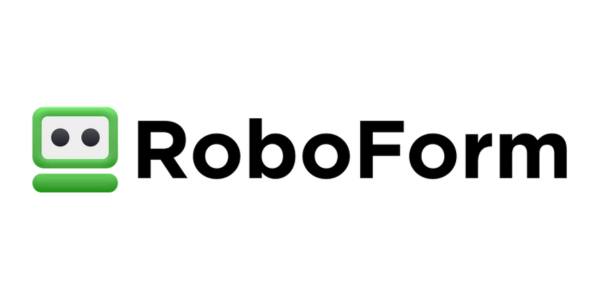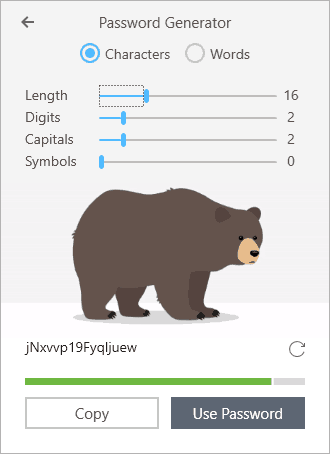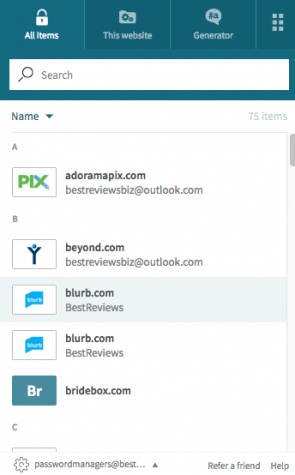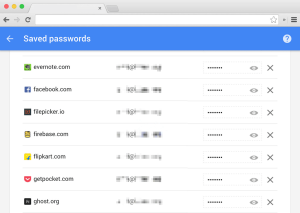 Although any solution that makes the lives of internet users easier when it comes to passwords should be praised – we all know the difficulty that comes with memorizing a bunch of complex passcodes – but using any of the best-known web browsers to keep important credentials safe is an exception from that rule. In fact, no matter how convenient it may seem to be able to save everything into a built-in password manager within your chosen browser, under no circumstances should this method be used for storing such valuable data.
Although any solution that makes the lives of internet users easier when it comes to passwords should be praised – we all know the difficulty that comes with memorizing a bunch of complex passcodes – but using any of the best-known web browsers to keep important credentials safe is an exception from that rule. In fact, no matter how convenient it may seem to be able to save everything into a built-in password manager within your chosen browser, under no circumstances should this method be used for storing such valuable data.
Why Browser Password Managers Should Be Avoided?
Vulnerable Coding
The basic working principle behind the built-in password managers of browsers is the same as that of third-party password management apps. They offer users the option to save the credentials of an online account whenever it is entered into a webpage so that it can then be recalled when that particular page is visited again.
Both in-browser tools and bespoke software save time and the struggle of memorizing complex passwords, but unlike professional software – which uses military-grade encryption that cannot be compromised – the functionality of browser password managers means that they aren’t invulnerable. Simply put, a hacker can easily bypass the default protection methods applied within browsers and have access to all the sensitive data stored within in just an instant – as almost happened with Microsoft Edge in early 2017.
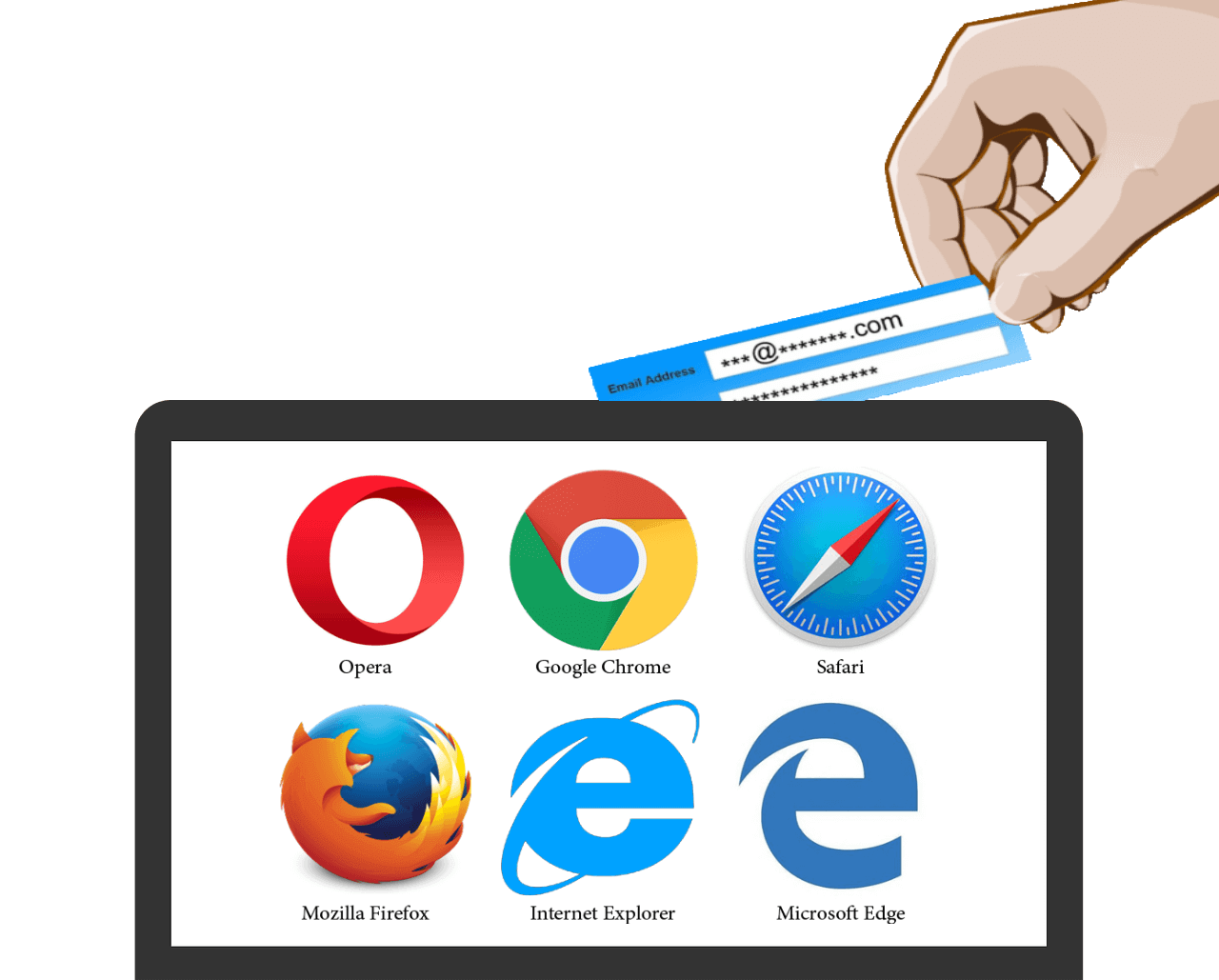
Sharing Is Not Caring
What’s really concerning about password managers within browsers is that each time the program is opened you are automatically agreeing to share your data with unknown parties. Google Chrome is already notorious for its shady privacy policy that forces users to make certain modifications to their privacy settings in order to prevent third parties from prying upon them. Combine this with the fact that Chrome’s built-in password manager isn’t password protected and it becomes real nightmare fuel for both security experts and users alike.
Incomplete Protection
Admittedly some browsers do provide additional security features with their password management. For instance, both Firefox and Opera lock their built-in password managers with a master password to prevent credentials from being compromised at a local level. Opera even goes further in that regard, since it has a built-in VPN with which users can make their data traffic invisible from prying eyes with a flick of a switch.
However, this type of local protection is immediately lost when data syncing is involved. This is especially evident in Firefox, where the master password has to be disabled to start online data syncing between devices, which sadly makes the whole protection created by Firefox useless.
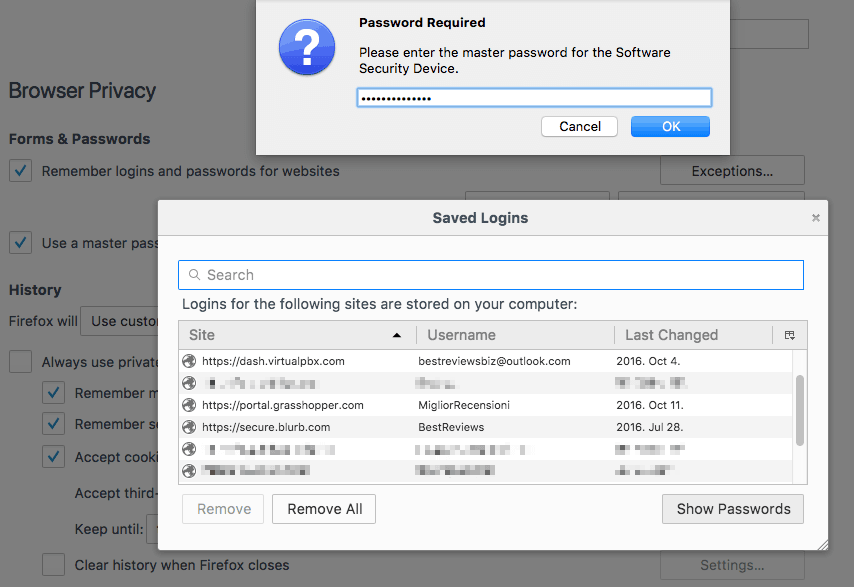
Password Managers Are (Still) Your Best Option
The average internet user has no idea how many ways stolen personal information can be misused, but what’s certain is that in the end it’s always the user themselves who will be in a pickle. As such, storing sensitive information safely is crucial, and that’s something you won’t get from browser password managers. Third-party password management solutions, however, provide outstanding safety features with which you can be certain that any information stored in the software’s virtual vault remains untouched by wrongdoers.
For starters, the military-grade encryption ensures that passwords, credit card data, IDs and whatever else is hidden from anyone that doesn’t possess the master password, the key that decrypts the data and unlocks the user’s credentials within the vault. In addition to that, password managers can evaluate the strength of each entered password and if any are deemed weak, then it can be highlighted alongside the option to replace it with a new unbreakable one generated with the app’s password generator. But what really makes password managers a must-have is that they can seamlessly integrate with any browser via add-ons that provide the same ability to save and recall credentials that browser password managers offer alongside the added bonus of the utmost data safety.
Best Password Managers of 2024
| Rank | Provider | Info | Visit |
1
|
Editor's Choice 2024
|
|
|
2
|
 |
|
|
|
3
|
|
More FAQs
- How Does a Password Manager Work?
- How Often Should I Change My Passwords?
- Is a Password Manager Safe?
- Is a Password Manager Worth It?
- Is it Safe to Use Random Password Generators?
- Is It Secure to Save Passwords in My Browser?
- Should I Use a Password Manager?
- What Is a Password Manager?
- What Is Dark Web Monitoring?
- What to Do If Your Password Manager Is Hacked?
- Which Password Manager Should I Use?
- Which Password Managers Have Been Hacked?
Get the Best Deals on Password Managers
Subscribe to our monthly newsletter to get the best deals, free trials and discounts on password managers.